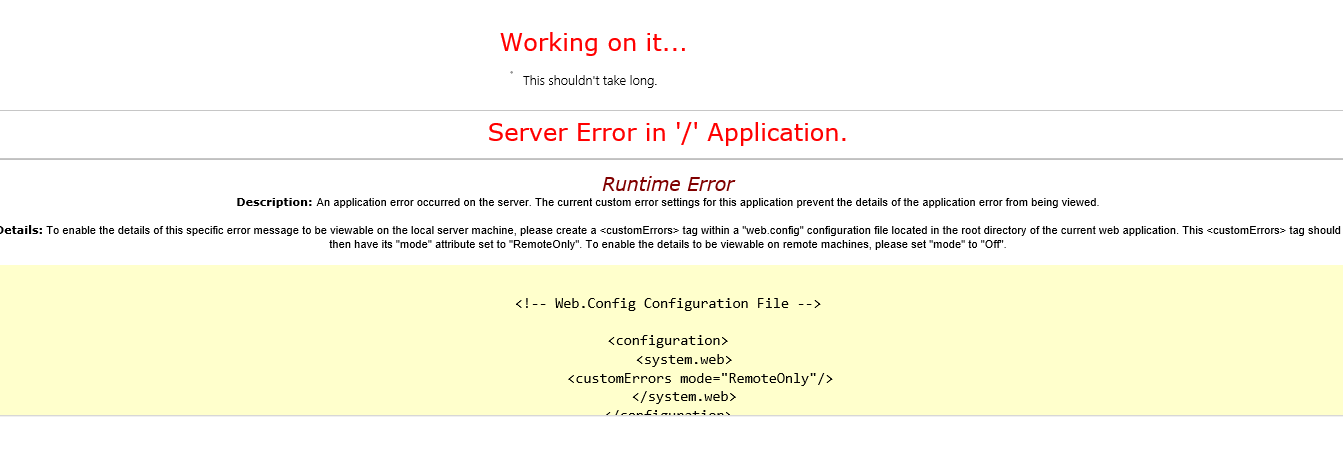Two things come to mind. Are you using a custom master page, if so does it error out with out the master page?
Second, the Enterprise Search Center is a publishing site and is (generally) provisioned as a root web of a site collection. It has dependencies on Publishing and several other features.
If the root web of your site collection is not a publishing web (for example if it is a team site) you will encounter errors.
If you need the site to be navigationally under your top site you can create an explicit managed path "/Search" and then create the Enterprise Search Center under that Managed Path.