I migrated our server to a new domain and we also moved our AD. Since then life has been interesting. We were able to recover the Lists, but our Workflows are broken, and even creating NEW workflows on the existing lists, do NOT work. We can only create NEW lists, and new workflows on them, and have that work.
The ONLY way I can create a workflow that will actually NOT Fail On Start, is to use one of my Global workflows as the basis.
If I CREATE a Global workflow and try and base the workflow on that, it won't work, either.
When we moved to the new domain, I did republish all the old workflows in my new AD account.
I have thousands of hours invested into these InfoPath lists. I do NOT want to recreate them if at all possible. The log shows these errors:
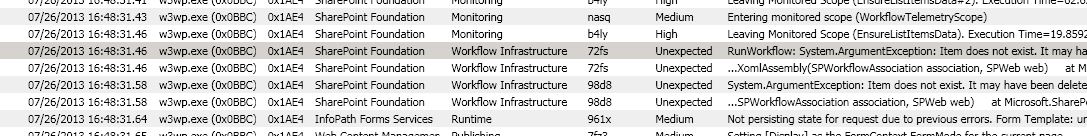
RunWorkflow: System.ArgumentException: Item does not exist. It may have been deleted by another user. at Microsoft.SharePoint.SPList.GetItemById(String strId, Int32 id, String strRootFolder, Boolean cacheRowsetAndId, String strViewFields, Boolean bDatesInUtc) at Microsoft.SharePoint.Workflow.SPWorkflowNoCodeSupport.LoadWorkflowBytesElevated(SPWeb web, Guid docLibID, Int32 fileID, Int32 fileVer, Int32& userid, DateTime& lastModified) at Microsoft.SharePoint.Workflow.SPWorkflowNoCodeSupport.<>c__DisplayClass1.b__0(SPSite elevatedSite, SPWeb elevatedWeb) at Microsoft.SharePoint.Workflow.SPWorkflowNoCodeSupport.LoadWorkflowBytes(SPWeb web, Guid docLibID, Int32 fileID, Int32 fileVer, Int32& userid) at Microsoft.SharePoint.Workflow.SPNoCodeXomlCompiler.Load...
