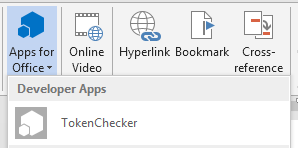as someone noted:
It's recommended to use server side code to communicate to Office
Store Verification service. But for SharePoint hosted apps, we can't
use server side code and we have only one option to use javascript to
query verification service. What secure and recommended option do we
have for SharePoint hosted apps to talk to Office Store Verification
service?
http://msdn.microsoft.com/en-us/library/jj164035.aspx
I think this is what your looking for! your local machine needs internet access tho!
VerificationSvc
The Office Store verification web service provides a method for
validating license tokens for apps for Office and SharePoint, and for
accessing properties of those licenses.
To access the Office Store verification web service, set a web
reference to
https://verificationservice.officeapps.live.com/ova/verificationagent.svc.
The Office Store verification service also supports verifying app
license tokens using REST calls. To verify an app license using REST,
use the following syntax:
https://verificationservice.officeapps.live.com/ova/verificationagent.svc/rest/verify?token={token}
In this syntax, {token} is the app license token, encoded by a method
that complies with RFC 2396; for example, the encodeURIComponent()
function in JavaScript, or the Uri.EscapeDataString method in the .NET
Framework.
You must call the service URL using the HTTPS protocol.
The Office Store verification service does not support being called
from client-side code.
To support app license testing, the Office Store verification web
service does not validate the encryption token or any of the attribute
values of license tokens where the test attribute is set to true.
However, the service does interpret the token, and all the properties
of the VerifyEntitlementTokenResponse object returned by the service
can be read.
http://msdn.microsoft.com/en-us/library/verificationsvc.aspx
EDIT
If i understood you correctly this is what your looking for!
Testing and handling test tokens: To test your code, place the token
file in a local folder along with the app manifest (.xml) file. You
can then create a new registry key under
[HKEY_CURRENT_USER\Software\Microsoft\Office\15.0\Wef\Developer] with
a value of the folder name. This will let your app appear under the
Developer category in your Word document (see Figure 5), where you can
test that it works.
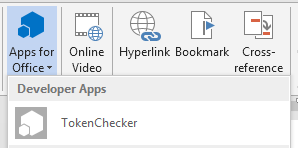
Figure 5. Test your app using the Developer apps category
For more information about creating and loading test tokens, see How
to: Load a license token for testing purposes for task pane and
content apps.
Handling test tokens also forms an important part of enforcing
licenses. You can use this to perform special validation or to handle
test tokens appropriately by giving a test experience. The
verification service response lets you enable this using the IsTest
property.
if (response.IsTest == true)
Response.Redirect("./InvalidToken")
http://blogs.msdn.com/b/officeapps/archive/2012/11/01/creating-and-verifying-licensing-in-a-paid-app-for-office.aspx