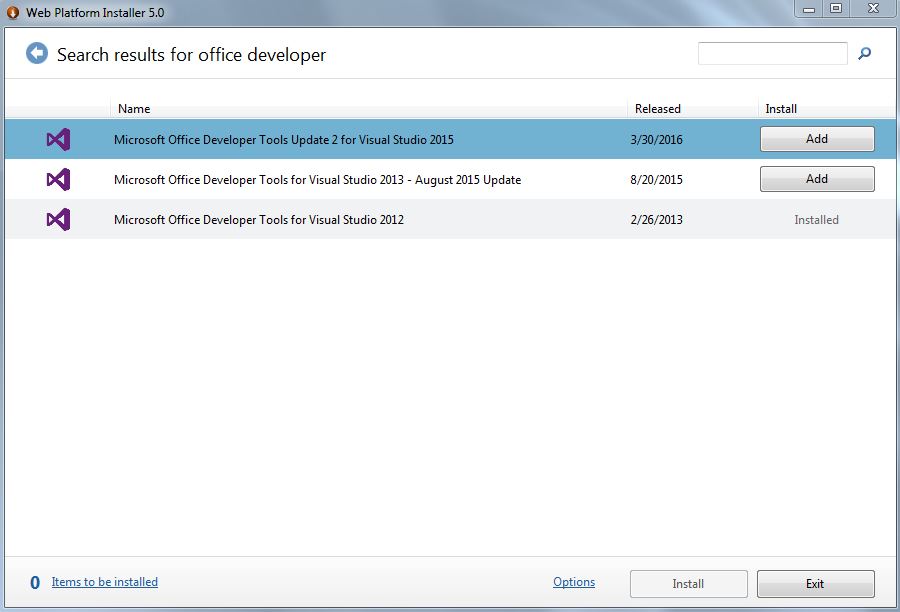I am new to SharePoint 2013. I want to develop the app and web parts using visual studio 2012 express edition. Can I use vs 2012 express edition to create app and web parts for SharePoint 2013? Can any one help me.
3 Answers
Well you can do it ,but you will need to write all your code, and create the structure for the webparts yourself.
If you use Professional or Ultimate you will have access to the SharePoint templates that will greatly improve your developing experience when for example creating apps.
If you want to use Express you would need to reference the SharePoint.dll(s) and also mimic the structure of the templates that is delivered with Office Developer Tools for the more expensive Visual Studio versions.
This blogpost is quite old and for 2007, but it shows you some more information regarding what you would have to do to make the simplest webpart without using Office Developer Tools.
-
Thanks for answer. As you said, "write all your code, and create the structure for the web-parts yourself". Can you give any information about this. Which one should I use for web and app parts like vs 2012 for web or vs 2012 for windows desktop?– maheshCommented Apr 25, 2013 at 7:03
-
1Ammended my answer a bit, but I do recommend you to get hold of an Ultimate or Professional version of VS so that you can use the Office Developer Tools. Commented Apr 25, 2013 at 7:07
This link may will help you:
By the way:
I only have the VS2012 Web Express and SharePoint 2010. So I used there a Content Editor Webpart and included there a JavaScript File. With the JavaScript you also have access to SharePoint Lists and a lot of other things in SharePoint. I could imagine that this will work in SP2013 too.
You can use Visual Studio 2013 or 2015 Community Edition (which is free) to do SharePoint 2013 development. Just install Visual Studio and then install the Office Developer Tools using the Web Platform Installer.