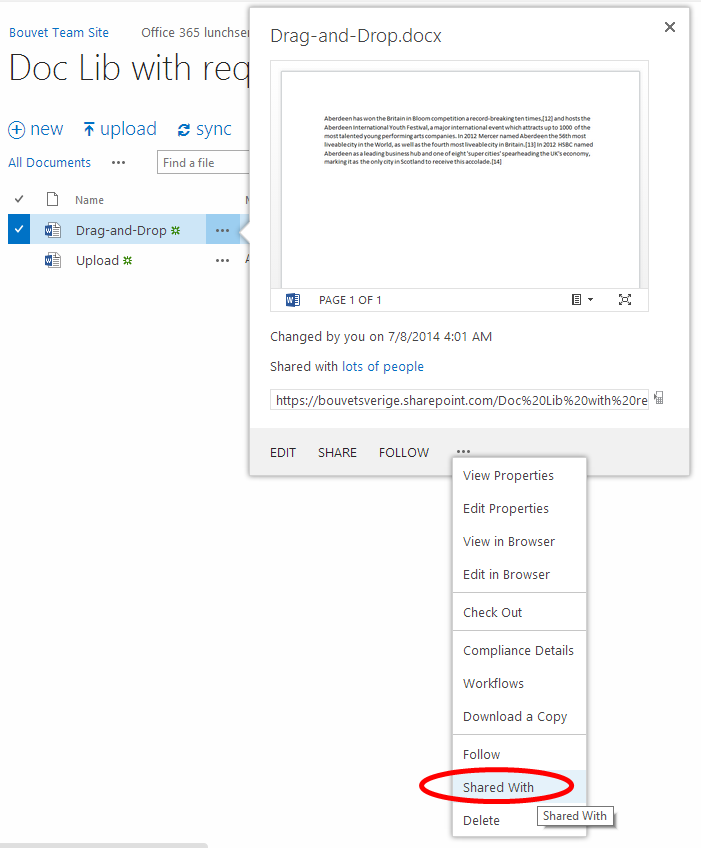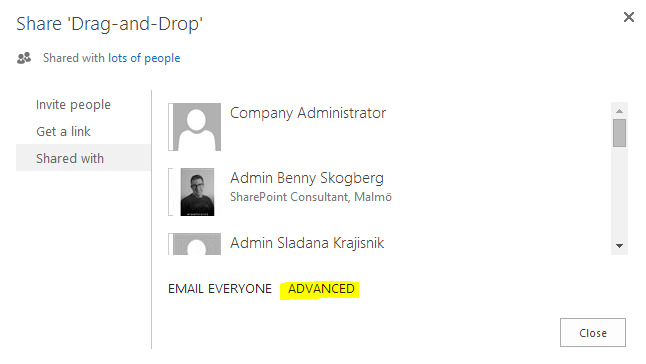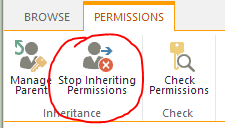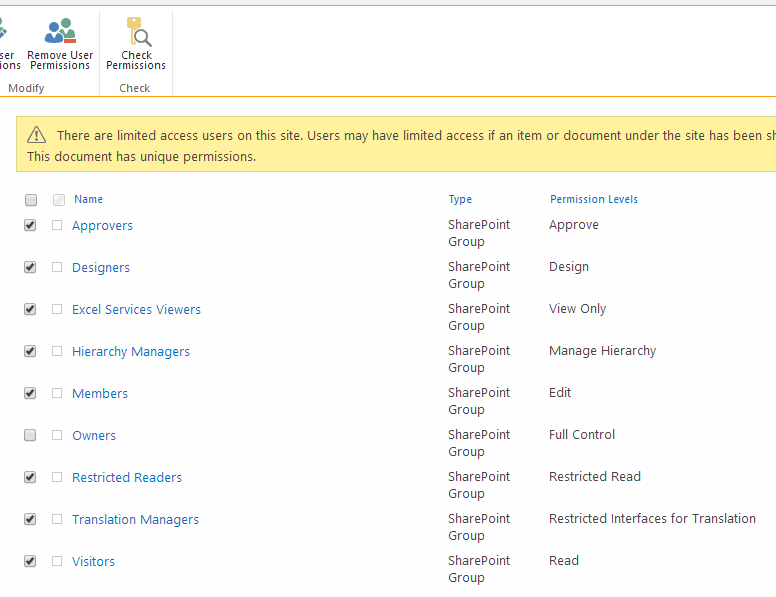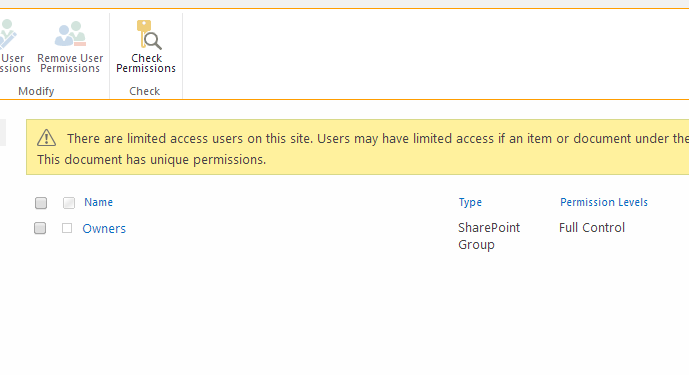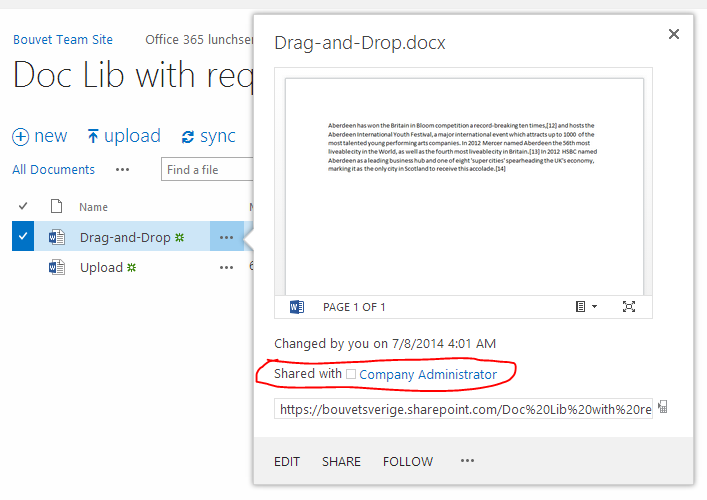I'm trying to set up a site architecture for a new Office 365 account, and we would need to have a site and its documents generally open to multiple employees, but some of these need access to most documents but not all.
I was wondering if this could be controlled by metadata? I.e. if the site and document library is generally open to all users, but if a file or page has a certain metadata value, it should be restricted to a particular group. Is that possible? If not, is there another way to achieve this?