In my list, I want a column to have a custom hyperlink.
I create a Calculated column that has the following formula.
="<a href='/_Layouts/tf.intranet/TFLutakastPage.aspx?LutakastId="&ID&"'>"&Title&"</a>"
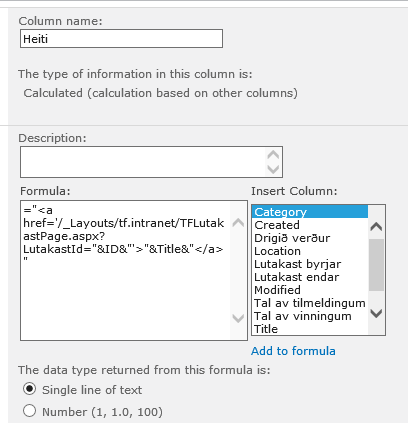
I set the returned data type as Single line of text.
When the column renders, it renders like this.
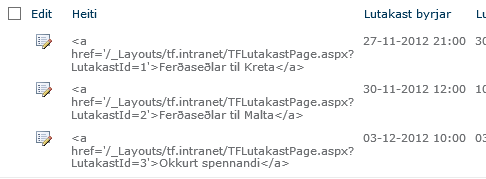
If i set the column to render as a number, I can get the hyperlink to render correctly.

But then the problem is that the text is right aligned. Customer wants it left aligned.
I then tried changing the column formula to
="<DIV align=""left""><a href='/_Layouts/tf.intranet/TFLutakastPage.aspx?LutakastId="&ID&"'>"&Title&"</a></DIV>"
This will solve the problem with the link, but the header text is still right aligned.

How can i:
A. Get the hyperlink to render as a text field.
or
B. Leave it as a number field and left align the header column.
I'm Using Sharepoint 2010
