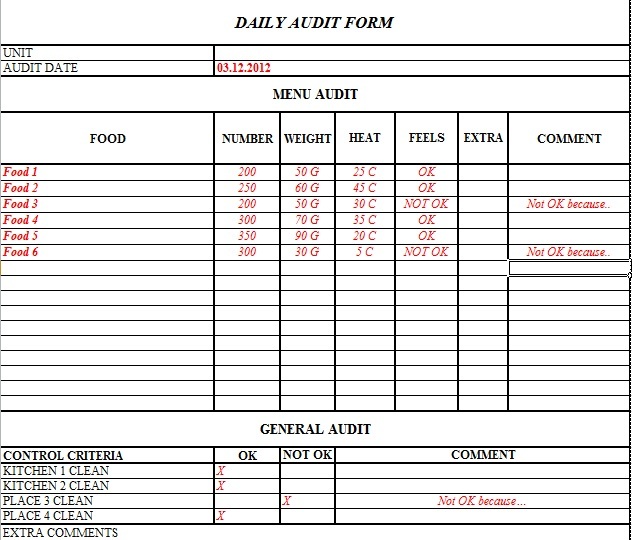
Hello all,
I am a sharepoint expert who is not very experienced in InfoPath. Now i have a requirement to move a paper-form into sharepoint.
So these audit forms will be managed on sharepoint environment. I have had some infopath forms experience, but they were flat forms, that are 1-to-1 with the associated sharepoint list.
Now i have a challenge, and dont know how to do this infopath.
Shortly, i try to explain the form:
Every month a monthly food menu will be entered in another sharepoint list. Which contains a number of food for each day of month.
There is a audit form (can be seen above) which should be filled daily with data of each food of that specific day.
So when the audit form is opened, form should populate the Foods of that specific day initially, then user enters data for each food.
And in the belowof form there is another section that have values of some predefined places.And also i think this should map to another sharepoint list in behind.
So how should my sharepoint list/column/data architecture should be, and how can i do this with infopath.
