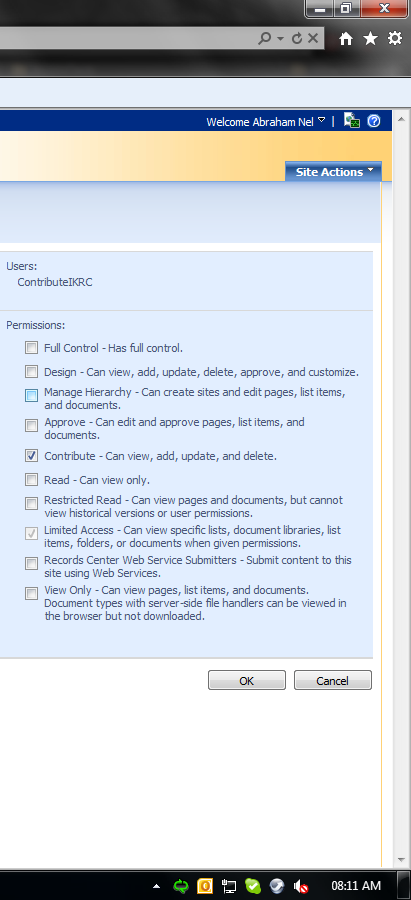I have a site on moss 2007 (SP2) / wss 3.0 (SP2)
The business then wanted to set up a staging area for the site, instead of direct editing, so I backed up then restored the live site to a new blank web app on a staging server, and set up content deployment from the staging site to the existing live site. All has gone well and content deployment is working as expected.
I don't know if this is related or not, but when a member of the contributor group visits the staging site to edit a page (authenticated), it doesn't show the site actions button (global links) or welcome info in the header of the page. If the user is a member of the Owners permission group, the Site Actions button shows as expected.
Contributor group has standard edit options and is active on the site.
How can I make this button show for contributing authors? (current work-around is to go via Site Content and Structure)