I'm having a weird issue with the top ribbon on MySites. This has been like this from the beginning even before I have added some CSS, so I don't think that would be the problem.
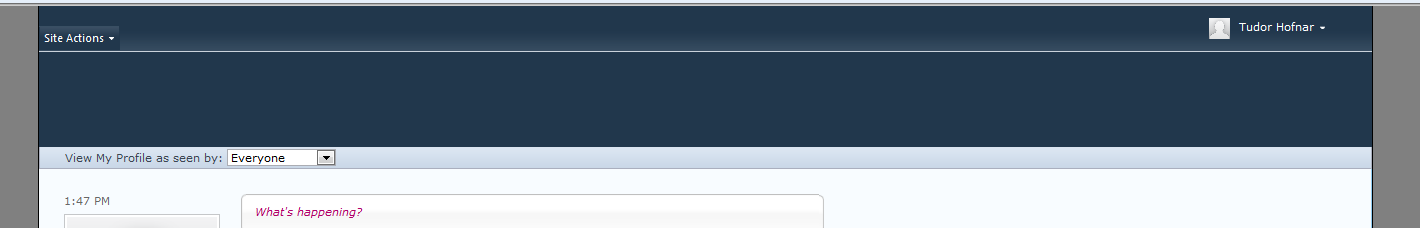
Basically, what is happening is that the ribbon expands but none of the options are visible. However, if I click on 'Add Web Part' all options will become visible on the ribbon. This is also only happening on the My Profile page, if I go to edit my settings the ribbon works fine.
Any idea why this is happening? The image shows the ribbon without any options in it, but as I mentioned they appear when you select 'Add Web Part' on the page.
Thank you!
