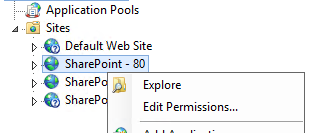I want Configuring claims and forms based authentication for use with an LDAP provider in SharePoint 2010.
I change webcomfig file of :
1.Adjust the web.config of the Central Administration site
\Inetpub\wwwroot\wss\VirtualDirectories\ Port_Number_of_Central_Administration — The web.config file that defines configuration settings for the SharePoint Central Administration application.
2.Adjust the web.config of the Security Token Service (STS) virtual directory
C:\Program Files\Common Files\Microsoft Shared\Web Server Extensions\14\WebServices\SecurityToken
3.Adjust the web.config of the claims based web application
How do find web config file of Claims Based authentication ?