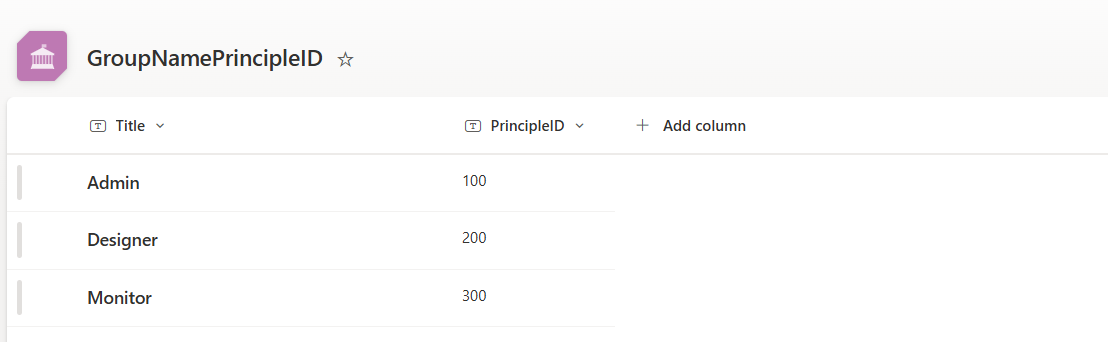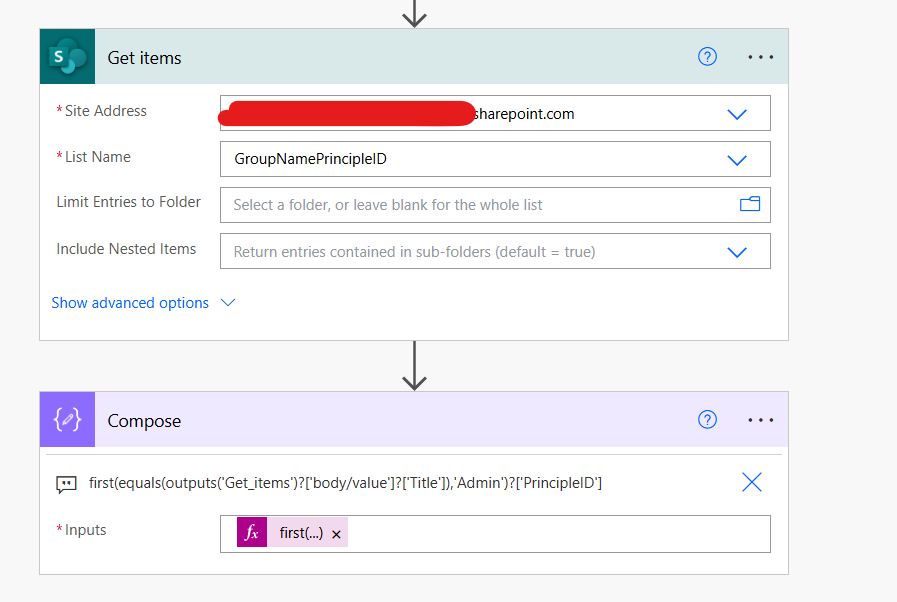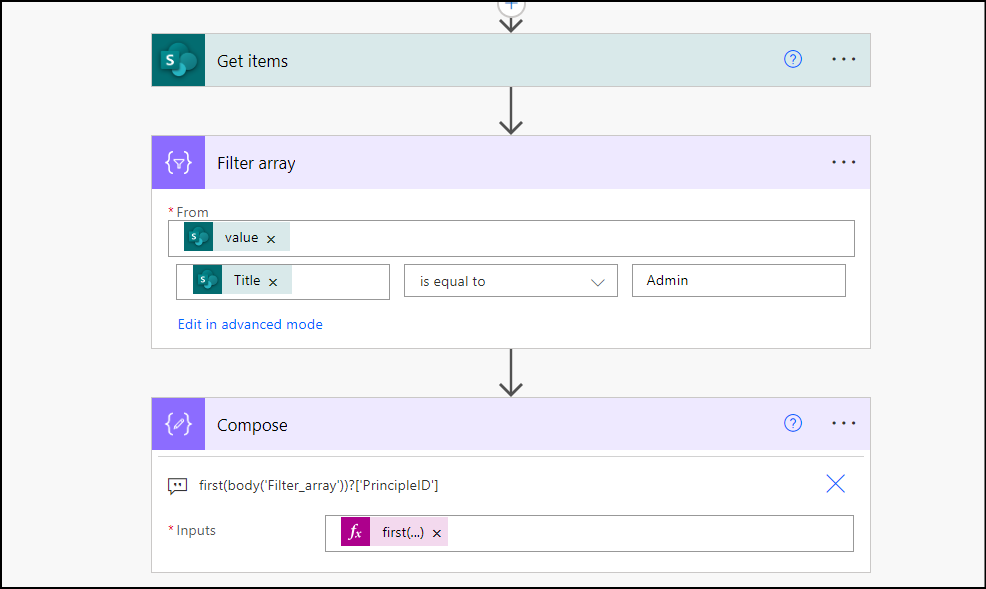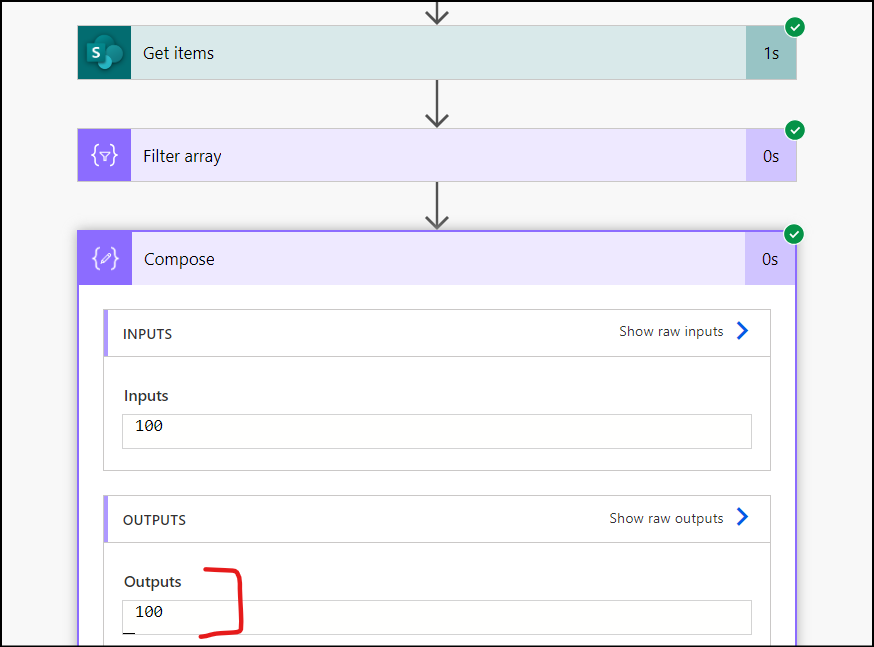I have a SharePoint online list which contains 2 columns; Title & PrincipleID . Both of type single line of text.
Now i want to get all the items from the list (which can be 15 on the PROD environment), then filter the items based on the Title column using formulas, and get the PrincipleID and pass it to different child flows inside our main flow.
Now I tried this test to get the PrincipleID of the Admin, but I got this error:
Unable to process template language expressions in action 'Compose' inputs at line '0' and column '0': 'The template language expression 'first(equals(outputs('Get_items')?['body/value']?['Title']),'Admin')?['PrincipleID']' cannot be evaluated because property 'Title' cannot be selected. Array elements can only be selected using an integer index. Please see https://aka.ms/logicexpressions for usage details.'.
Any advice? Thanks