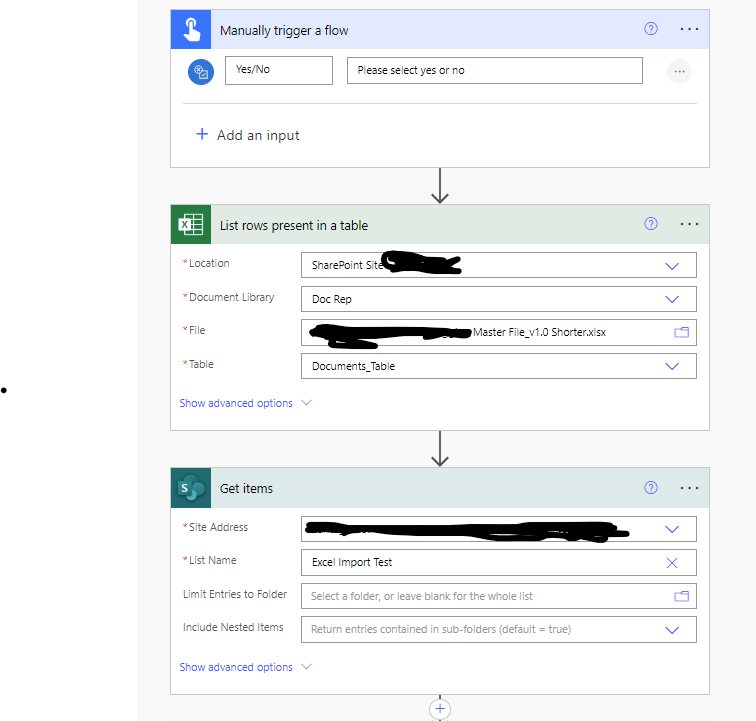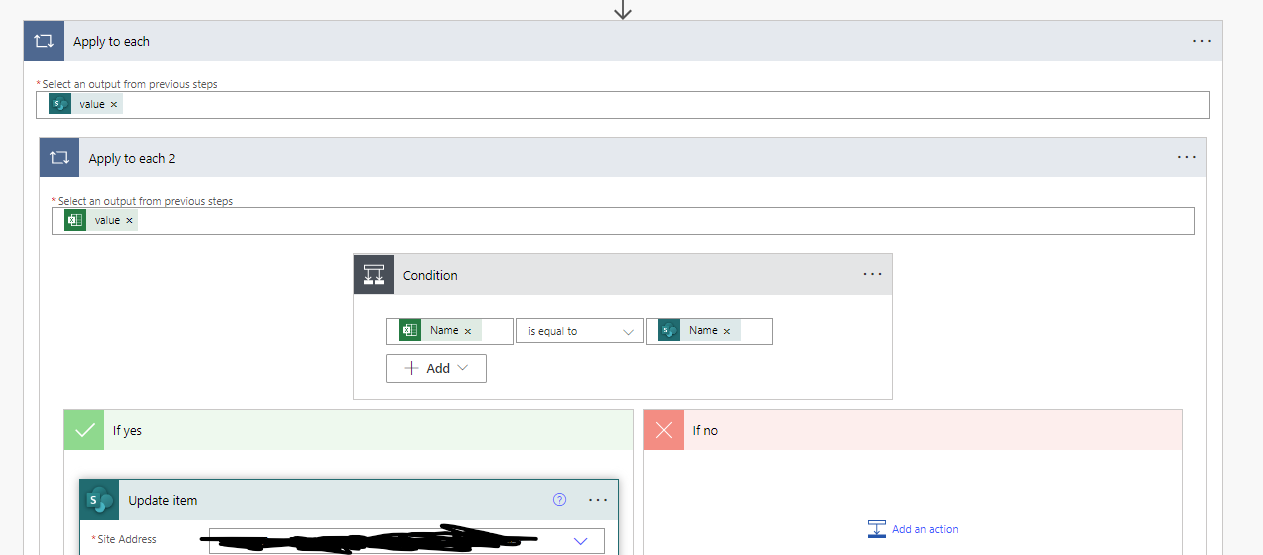The overall purpose of the flow is to add the appropriate metadata to the corresponding columns based on the name of the document located in an Excel file.
Steps:
- The flow is initiated manually.
- Upon launch, the flow uses the "List rows present in table" action to retrieve the items in the table from an Excel file stored in a document library.
- Next, it uses the "Get items"/"Get Files Property only" action to fetch the items in a document library.
- It then applies an "Apply to each" action to process the values from the "Get items" action.
- Another "Apply to each" action is used to process the values from the "List rows present in table" action.
- The flow then employs a "Condition" action inside of the second "apply to each" to check if the name field in the Excel file matches the name in the document library.
- If the names match, the flow updates the corresponding fields in the metadata columns.
The issue arises when the flow attempts to find the files in the "Get items" action. Although the site address is correctly specified, it requires using the "Enter custom value" option when I use Get Items. It finds the library perfectly fine when using the Get Files Property only action. However, When I export the out put or use compose to see what its returning in that step, It goes the the library and exports the directories with out the file names.
Example: {Link}":"https://company.sharepoint.com/sites/Blah Blah/Documents%202/03%20Guidelines","{Name}":"03 Guidelines","{FilenameWithExtension}":"03 Guidelines"
Documents%202 is the name of the document library essentially Documents 2
03%20Guidelines is the name of the folder the file is inside of it.
In the library there are several nested folders.
The files are located in each folder and "Include Nested Items" option is on.
The out come im trying to get is for either the get items action or the Get files by property action to return the file names so I can check if they are a match to the ones listed in an excel file. If they do match I want it to use the excel file to update the metadata columns.
I was able to accomplish this in mydev environment using the steps above and nested some documents one folder below. the solution worked but in the production environment its only pulling the path not the file name.