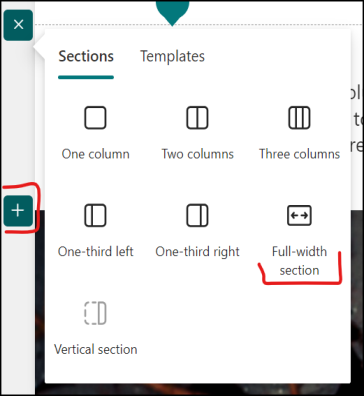You are correct. If you want the SharePoint list to be the first thing users sees when they lands on the site, you will have to create a modern site page and add the list on the site page using "List" web part.
Check: Use the List web part.
Look and feel of SharePoint default web parts (like "List" web part) might not work for your requirements sometimes. Also, if you are showing many columns in the list web part, there will be horizontal scroll based on the number of columns you are showing and the resolution of laptop/desktop you are using.
Here are some suggestions you can try to make the list added on site page look good using SharePoint default functionalities:
If you are using "Communication site", you can create a page section that spans over the entire page, by adding a full-width column (not available in team site) AND add your list web part inside this section:
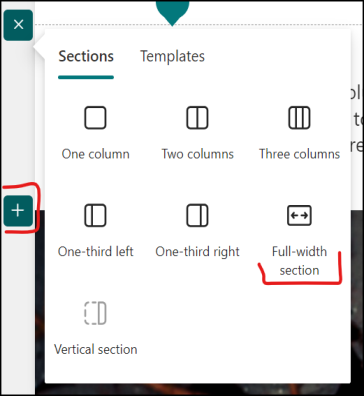
In case of "Team site", you can use One column section to add the list web part.
You can use SharePoint JSON formatting to display list view/columns in customized way. For example, if you have long text column in the view, you can just show icon/button in the view and full column value will be shown on hover of the icon/button (to avoid horizontal scroll):
Additional Info:
If SharePoint default web parts and functionalities are not working for your requirements, you can create custom web parts using SharePoint framework (SPFx):
- Overview of the SharePoint Framework
- Use web parts with the full-width column
- SPFx web part samples