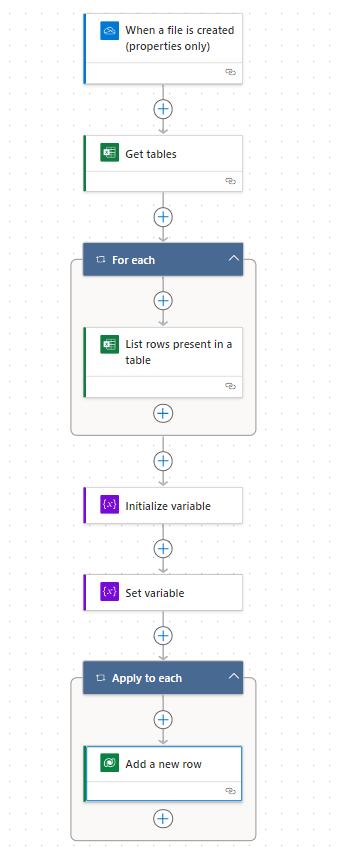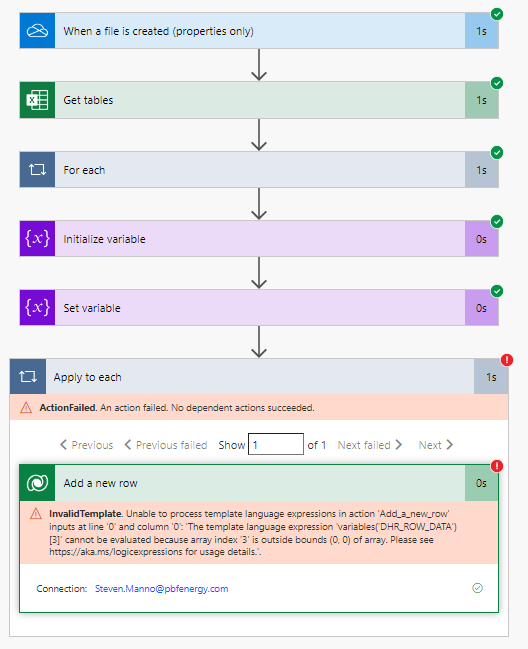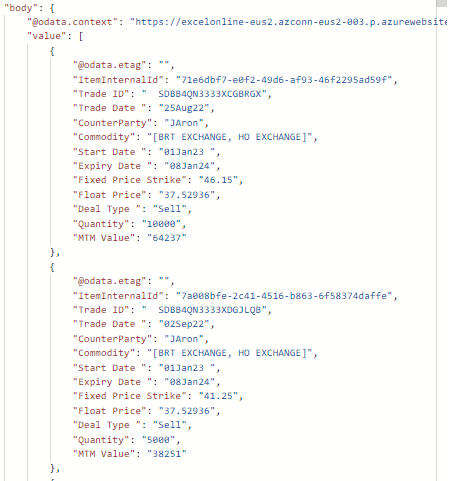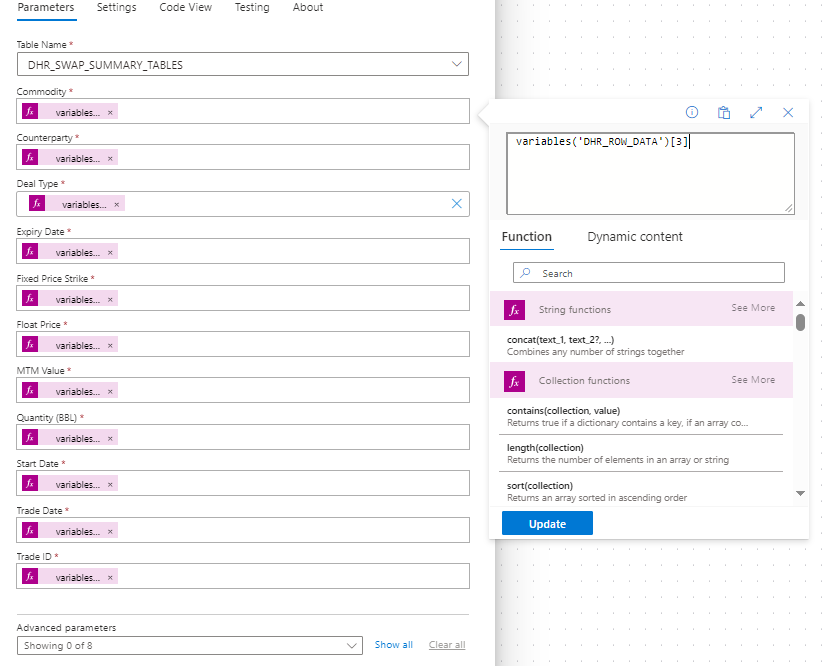I have a Power Automate flow that takes in an excel file with a table of data. My objective is to get each row of data from excel, and add it to a row in a dataverse table I have already created.
My flow is as follows:
When the flow is executed it fails here and I am pretty sure it has to do with how I am trying to retrieve the values from the array of data that is returned from the first loop:
These are the values returned to me from the list rows present in a table action:
And this is how I am trying to retrieve them:
I know how I am trying to get each value is what is causing it to fail, but how would I fix this?