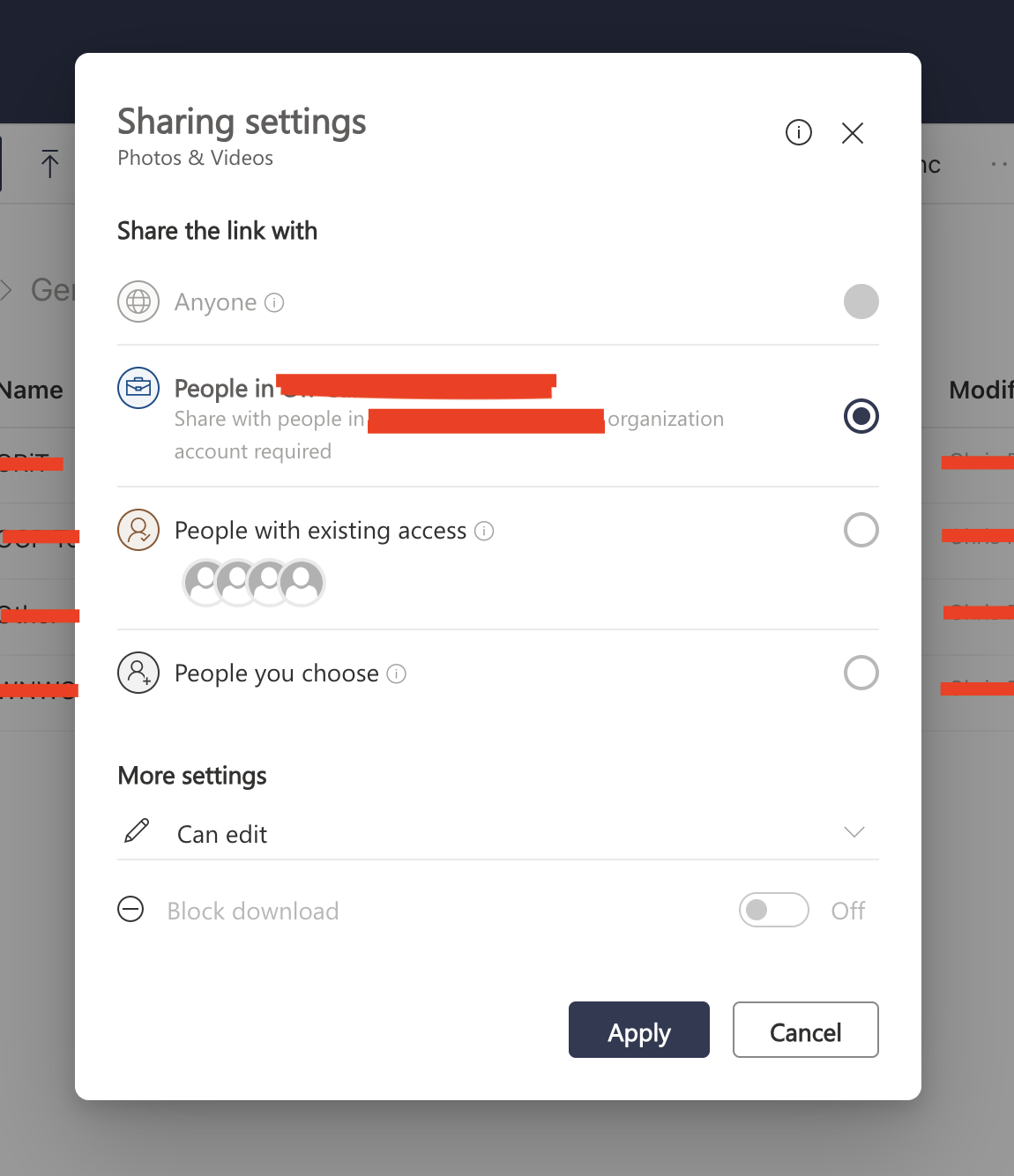I'm having trouble setting up folder and file sharing with people outside our organization.
I am trying to share a subfolder, not the entire folder tree. I'm the primary admin for the organization.
Within the Sharepoint Admin center this is what I see:
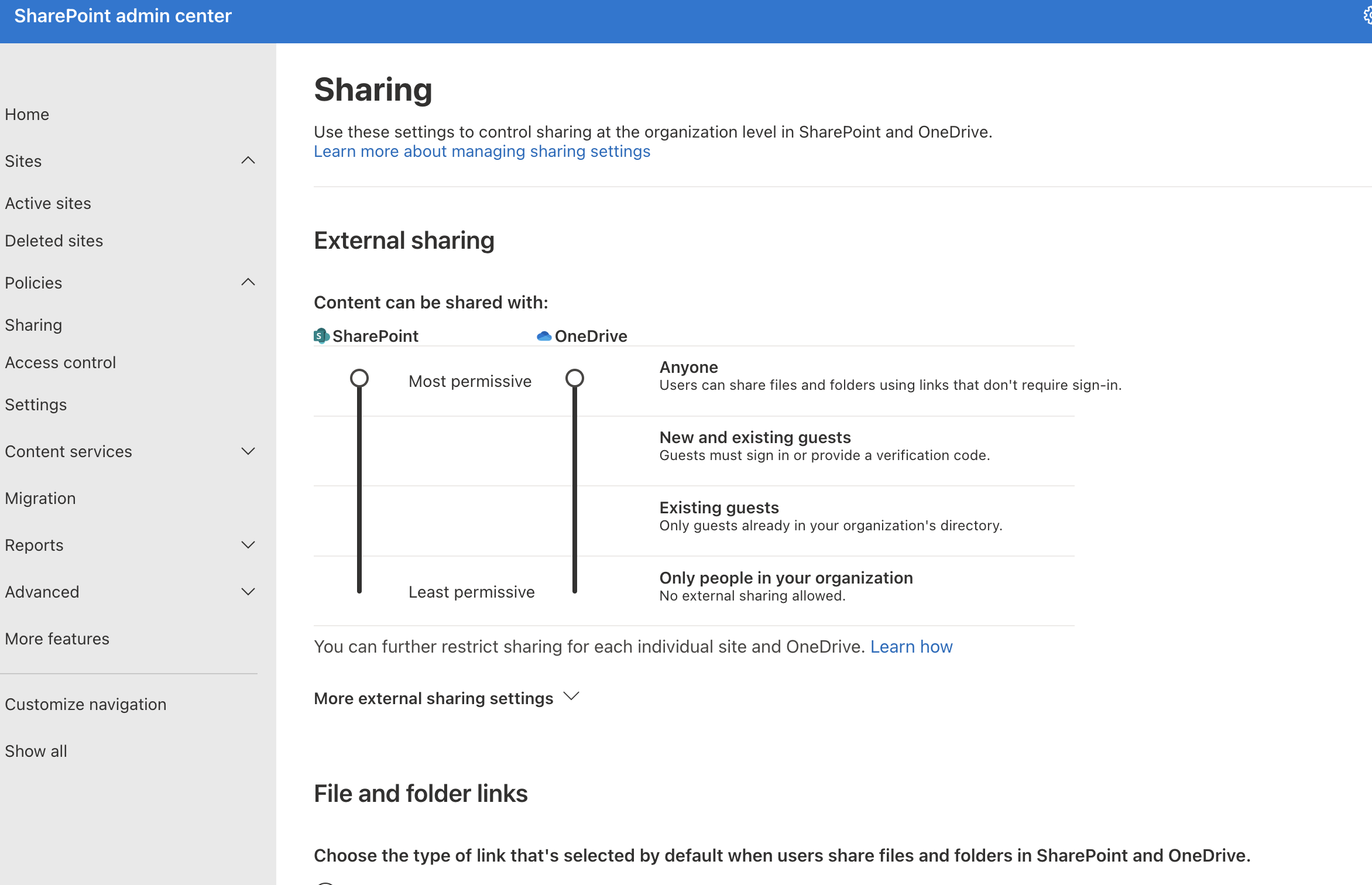
And this is what I'm seeing when I try to share a folder:
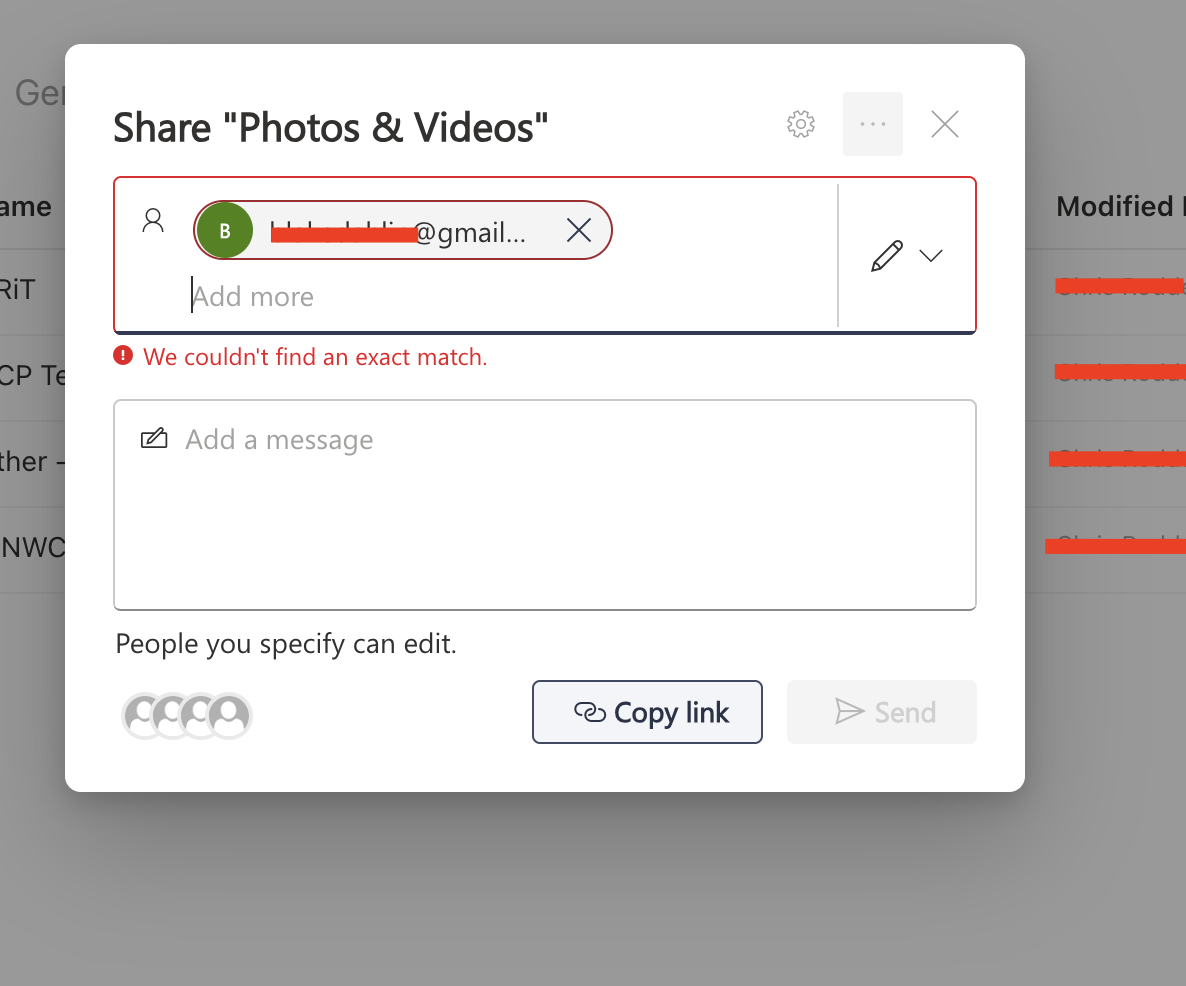
On the previous screen, I set "share the link with" to "People you choose"
But you can see that I can't choose "Anyone" in the previous screen.