Regular user has read permissions to the folder. User can share this folder with another regular users but faced error when trying to share folder with site collection administrator.
Error - The recipient you entered doesn't have permission to access the item.
If we grant site collection admin role to regular user the problem will go away. But we cannot go by this way.
See image. Regular user trying to share folder with site collection administrator.
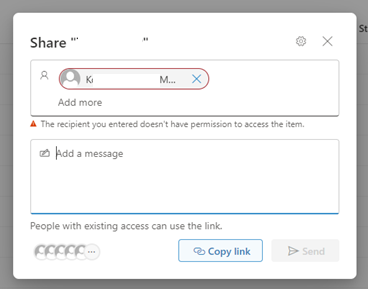
Lockdown limited access feature is deactivated.
