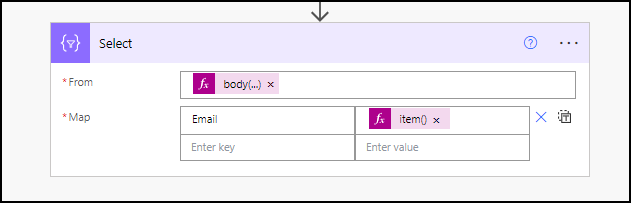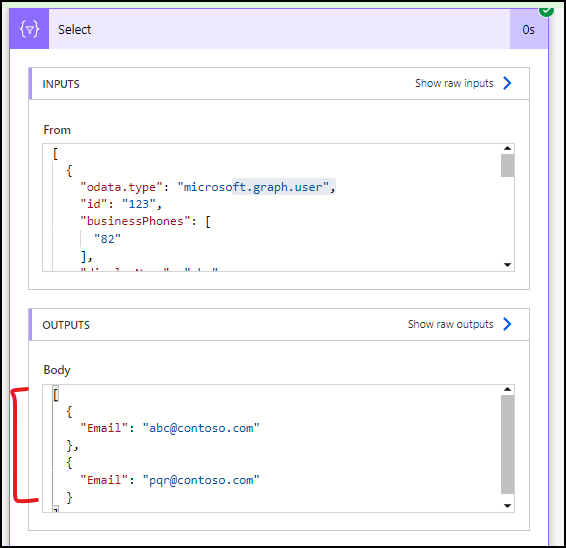I have used Power automate flow to return O365 group owners using Graph API. It has returned data in @odata.context. From that output I need only "Email" field so I can send it to Powerapps in a table format.
After I get output from Graph API I am using compose operation and after that select operation to get Email field of users.
But in compose operation not sure what expression to use in order to compose the data. Can you guide?