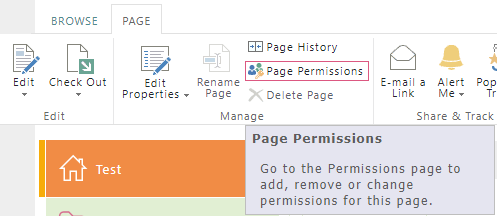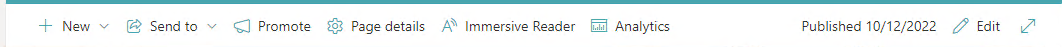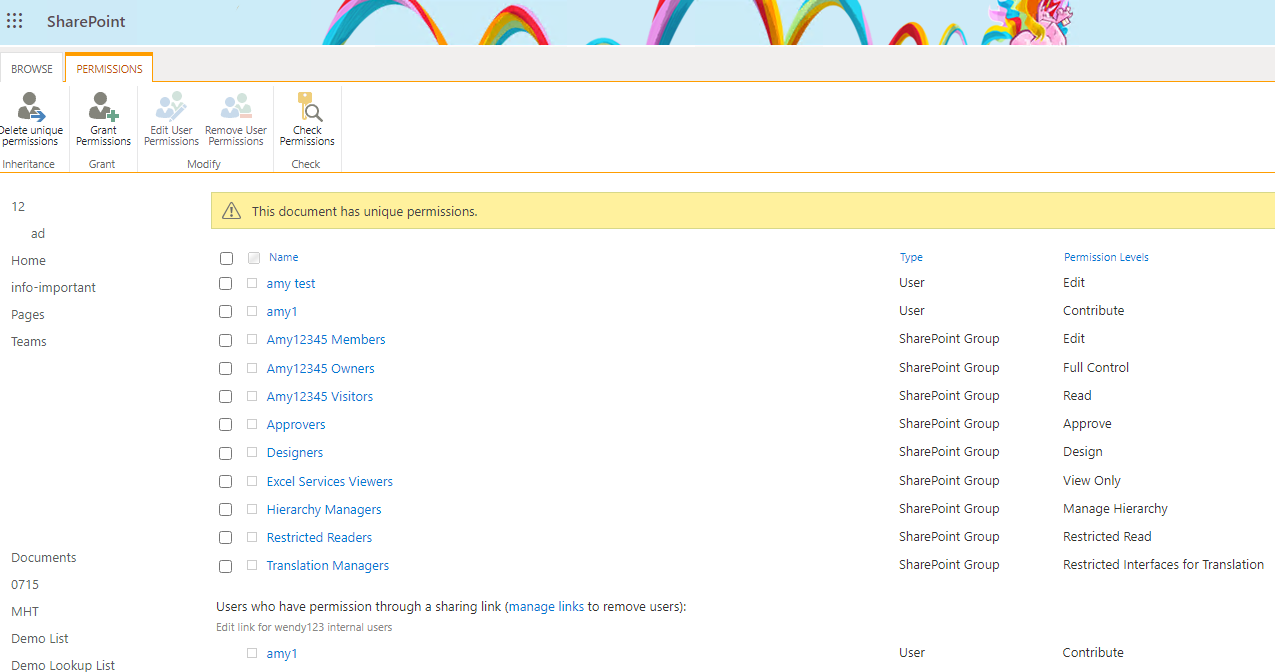In the past, if we browsed to a page, we could go into that page's permissions by selecting Page > Page Permissions.
I would suppose that something similar would be available in Office 365 but I cannot seem to find anything related to page permissions, while located on the page itself. I can see Page Details and other options but nothing to check the permissions and change them.
I am therefore forced to go into Site contents, enter the Site Pages library, find my way into the page I want and then 3 dots > Manage access.
If there a way to go to the permissions of a page that I am too blind to see, or do I have to go all the way around every time I need to do this?
Related: