I'm trying to work on a project of a SPFx web part. The project was built normally but when I try to test my web part on my tenant the following error occurs:
Error: Your dev environment is running NodeJS version v18.12.1 which does not meet the requirements for running this tool. This tool requires a version of NodeJS that matches >=12.13.0 <13.0.0 || >=14.15.0 <15.0.0 || >=16.13.0 <17.0.0
How can I solve this?
Thanks in advance.

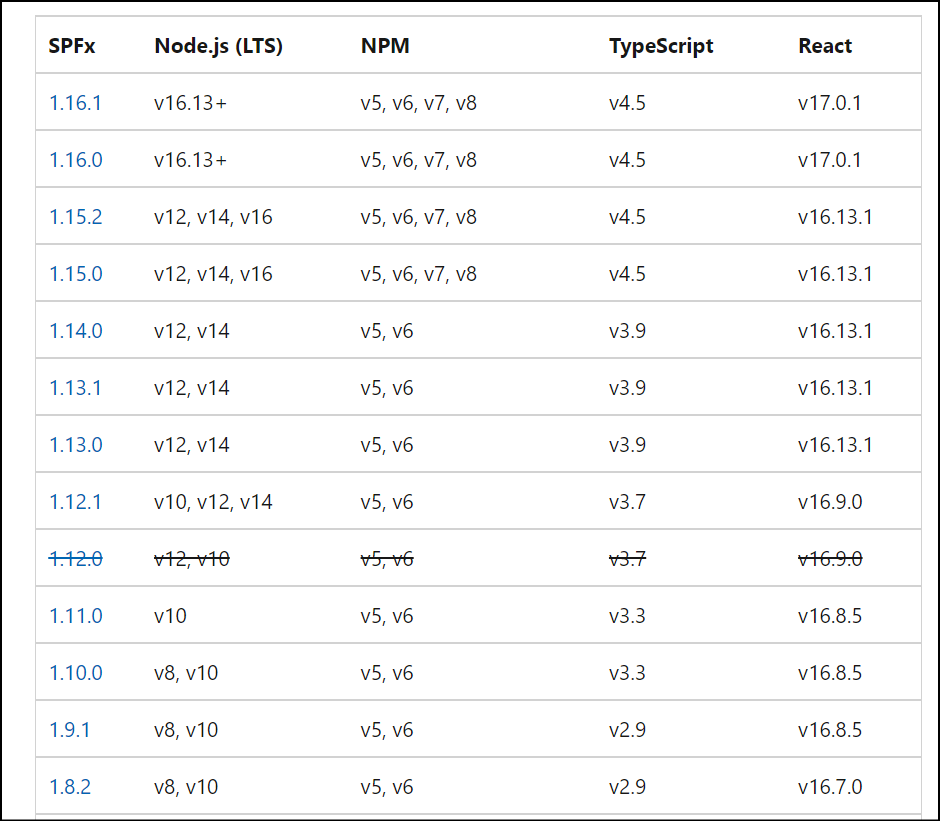
canGenerateNewCertificateparameter totruewhen callingensureCertificateAsync. Was I suppose to run something after installing the new one?gulp trust-dev-cert. Follow this documentation: learn.microsoft.com/en-us/sharepoint/dev/spfx/…