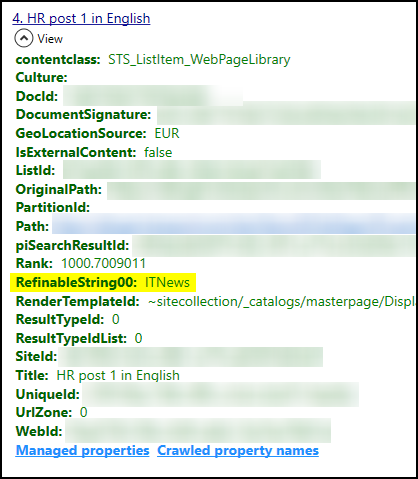I want the Highlighted content webpart to display news items filtered on RefinableString00 with the user.officeLocation.
The news pages have a sitecolumn with data (text) that's crawled & managed and connected to RefinableString00. I can see that the metadata is available with the SharePoint Search Query Tool:
I can see that the user profile contains the correct value via the GraphAPI:
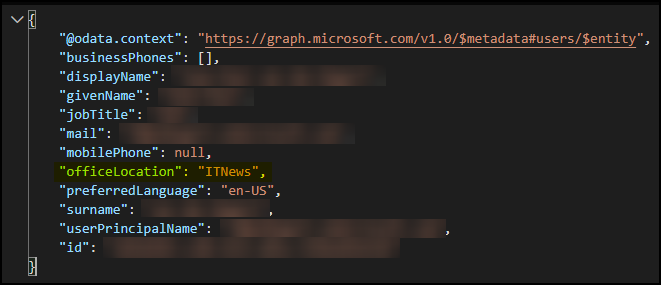
But I can't get the Highlighted content web part to filter based on the user profile. It does work when I hardcode "ITNews" in it. But whatever I do, the user profile options don't display anything.
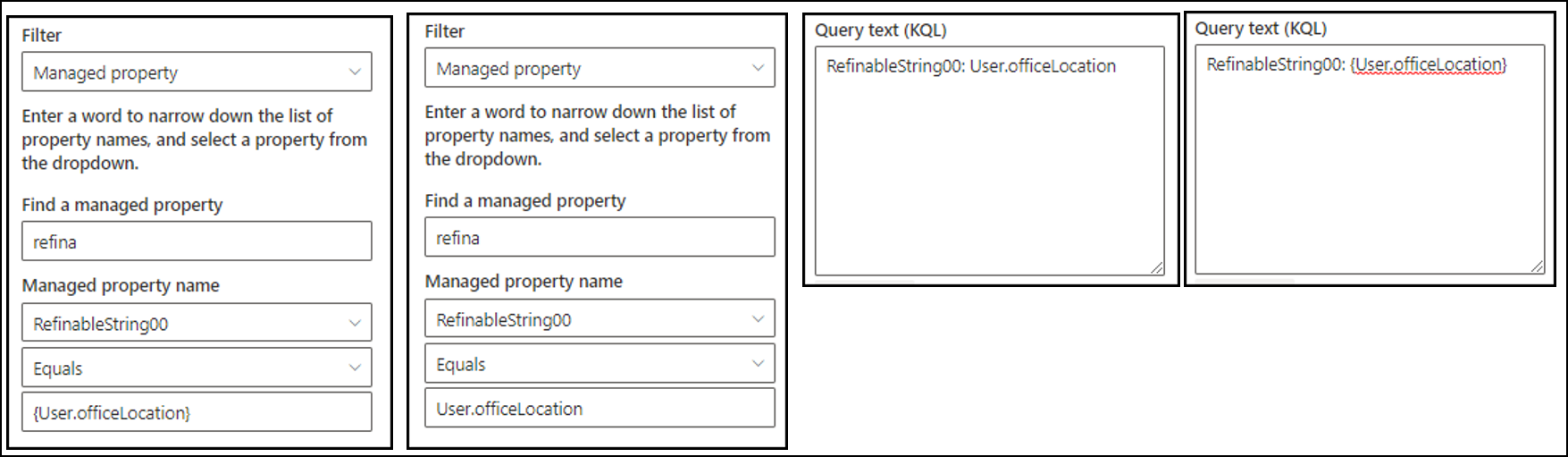
Is it possible to filter based on the user profile? If so, what am I doing wrong? I'm feeling that I'm really close in getting it to work.
*I've found the following resources that got me this far: