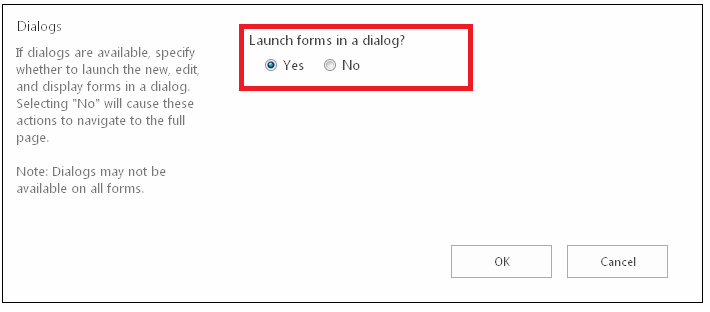I have several lists (task list, issue list, custom lists) with a lookup column to a different list. The lookup column displays as a hyper link to the other list item. However, when clicked it opens in a modal dialog, I would like for it to open in a full window instead.
Is there any way to do this?
Environment SharePoint Online Classic View