We have a SharePoint Online list which automatically sets for ~80% of the users a write protection:
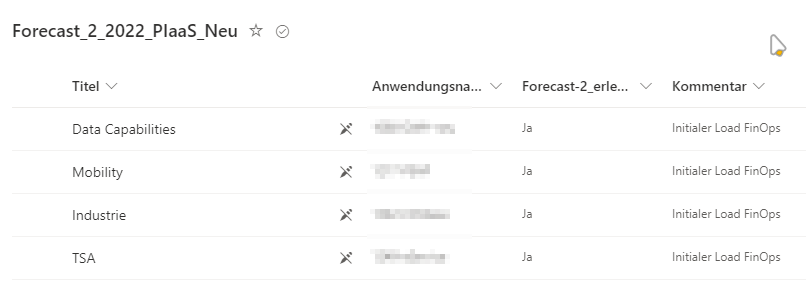
Unfortunately these users should have write or full access to the list.
I already checked item level permission but they inherit it from the list, the list inherits from the SharePoint. What needs to be said is that it has a lot of columns:
| Type | Column count |
|---|---|
| Choice | 1 |
| Calculated | 12 |
| Single Text | 3 |
| Number | 144 (really) |
Total item count: 87
What bothers me is that it's totally random who can (not) edit items. Although the ability to edit changes from time to time.
Are there some (undocumented) thresholds which need to be considered when creating and using lists?
