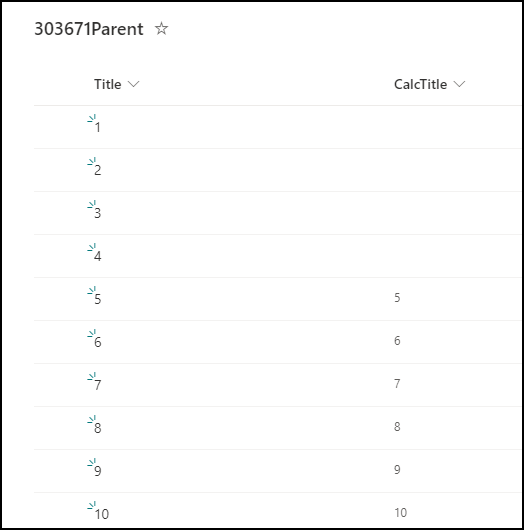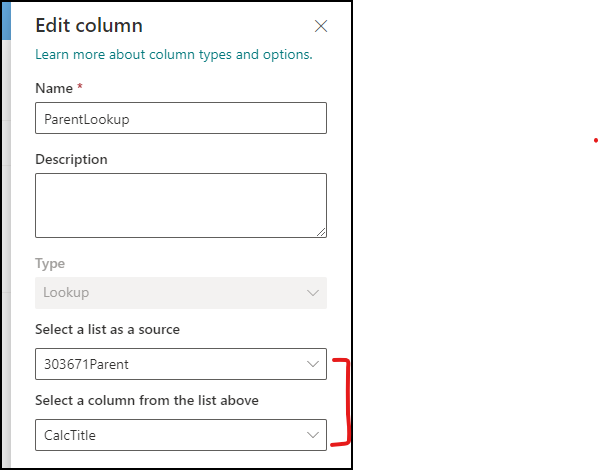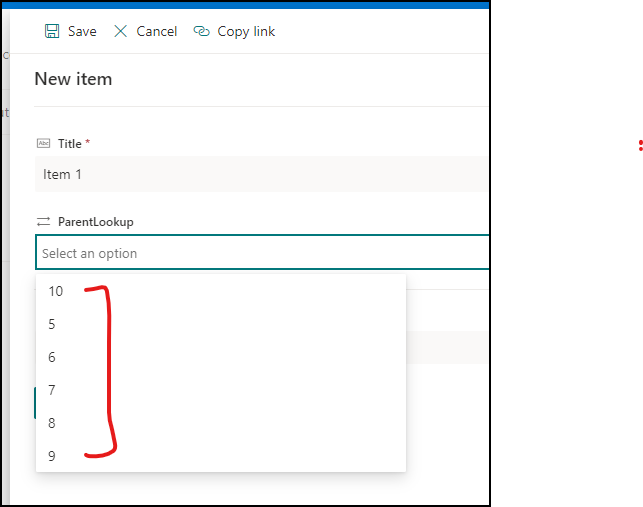I have a custom list where in the Title column we have 1 to 100 numbers. This Title column we are using in the Lookup column in another list.
Now while using the lookup column list, all the 1 to 100 numbers are getting populated which is as usual. Now we want to control this data in the lookup column - let all numbers (1 to 100) be there in the source list Title column but while using that Title column in the lookup column in another list, we just want to display 50 to 100 numbers.
Using JSON or any other ways will it be doable?