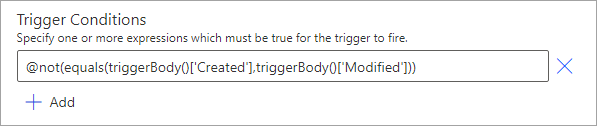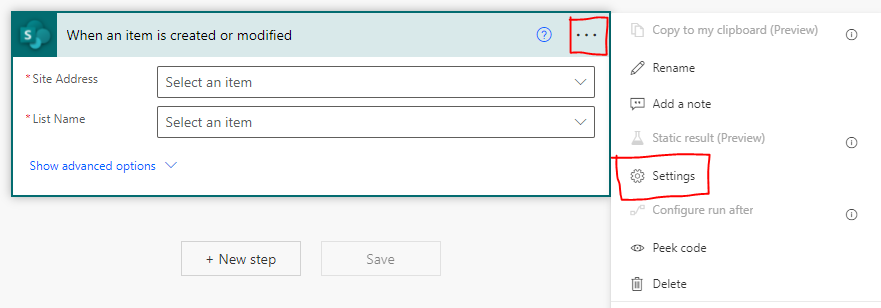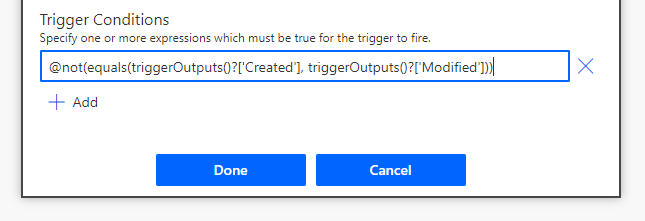I've had similar problems myself. And while the above answer does work most of the time, it does not if the item has been updated before the workflow runs.
Since Power Automate is an external system from SharePoint, the triggers work on a timer, and not instantly. As such, it is possible for a person to create an item, then update the item (within about a minute), then the original trigger runs, and the item, although 'technically' created for this workflow, has different created/modified times due to the fact that the lookup for these triggers is when the workflow actually runs, not when the item was actually created/modified.
The best answer would be for microsoft to add a dtg stamp to the workflow execution so the workflow could lookup the data at the time of the instatiation. However, until then, if this is absolutely needed, recommend the following workaround.
- Add column 'Updated' (Yes/No), default no
- In workflow, if Updated is No, update to 'yes', then quit.
- In workflow, if Updated is Yes, then continue.
Stupid workaround, but it does in fact work. Happy to hear any other experiences/information anyone has on this.