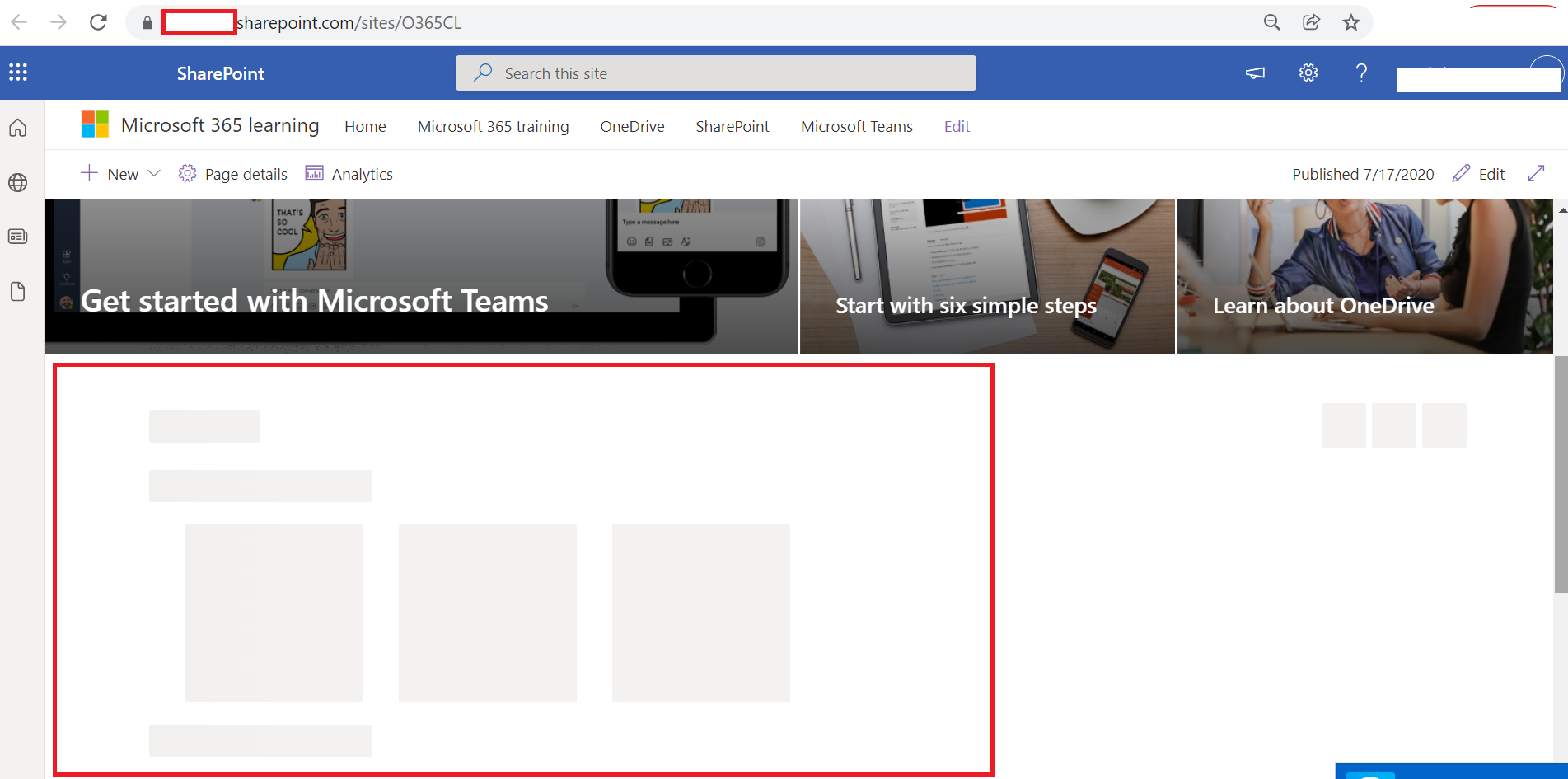Inside our Office 365 tenant, we have provisioned the Office 365 Learning SharePoint site. But when users access the home page of the site or any other modern page inside the site, the web parts inside the page keeps loading forever as follow:-
Any advice what could be causing this issue?
Thanks