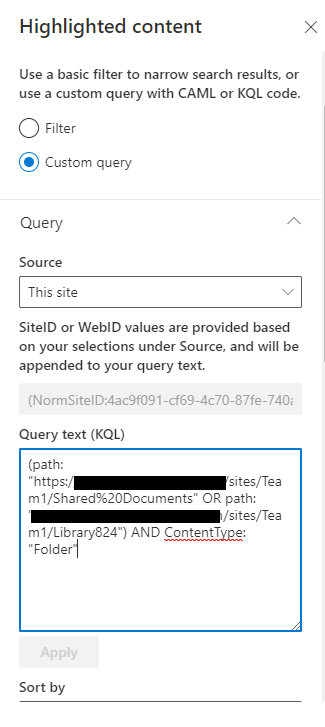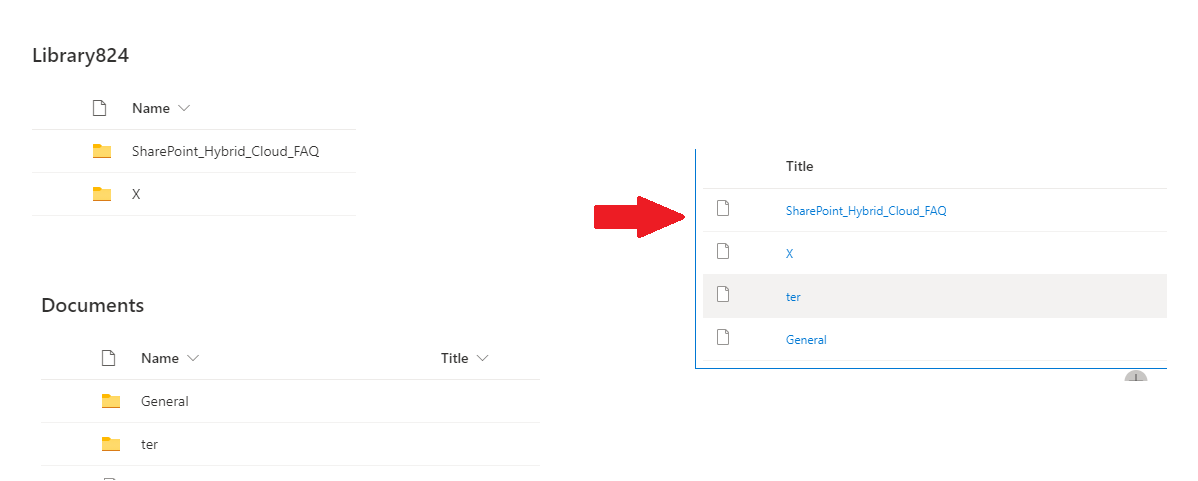I have two libraries Project X and Project Y, each of the libraries holds many project folders.
I want to know if it is possible to show up the list of the projects folder names of both libraries in a SharePoint list view.
So the query should pull data from both libraries and return the result needed in a View.
I thoughts about three different solutions but I still need to choose or find the best:
- A power automate that triggers daily to get the list of the project folders and some metadata and update a SharePoint list with those data (But the flow might take some time since I have more than 100k projects folders stored in total for both libraries).
- A power Bi report that can show up those data from those two libraries.
- A SharePoint page with two different Document library web parts arranged (not the best).
Is there any other way to achieve the above? If so, what do you think is the best option to proceed with?
Note: that both libraries are updated on a daily basis so the view should be always updated in case we need to filter.
Any help is highly appreciated. Thank you in advance.