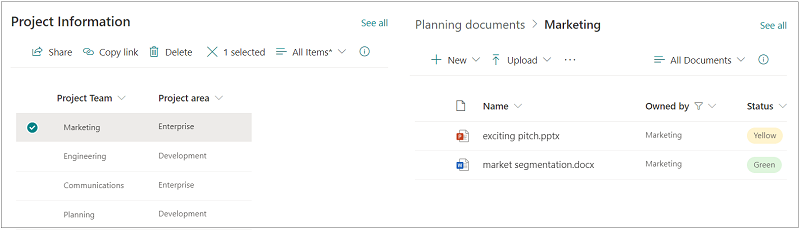I'm going through this site. I have created a new page in SPO and have some URL parameter on the top like so below:
<a href="MyPage.aspx?FilterField1=FL&FilterValue1=A">A</a>
I have also embedded a list on the page (this is all in Modern UI).
When I click on the link above I was expecting the list to filter based on the parameter. But it doesn't work.
This used to work in SharePoint Classic. Anyone achieved similar with Modern UI list?