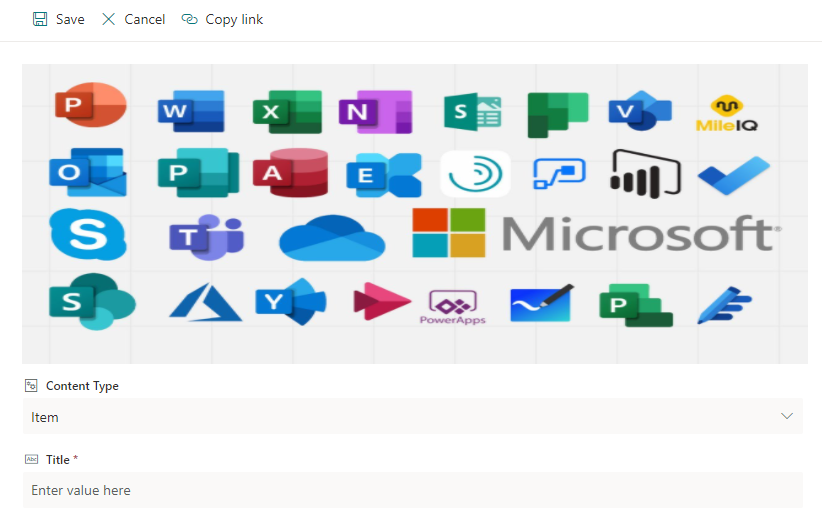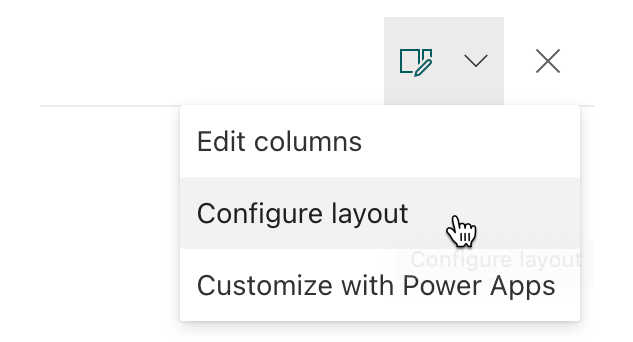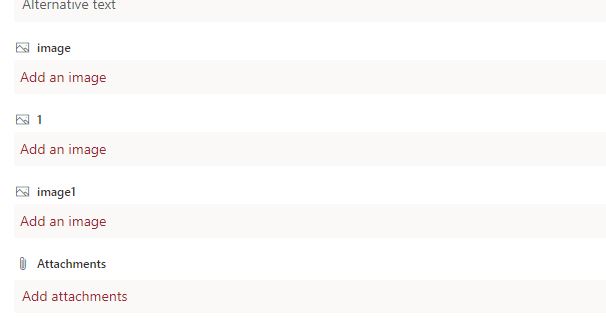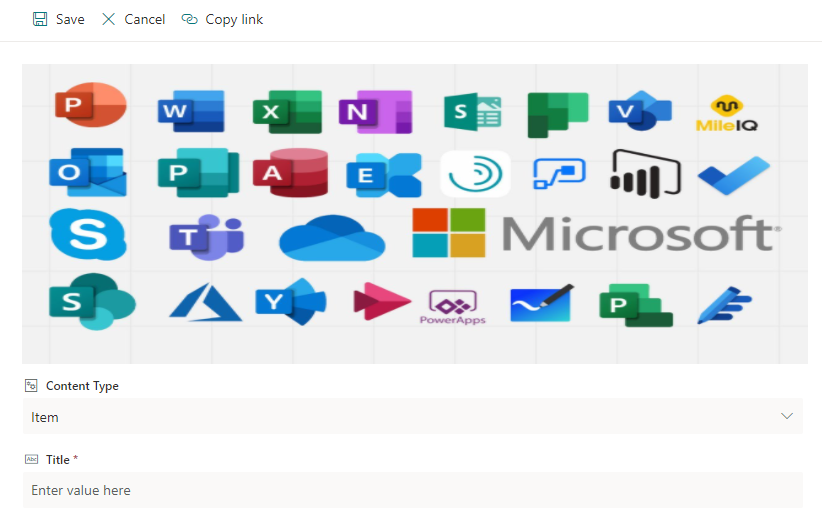In SharePoint online modern experience, to show fix image on list form, you can configure the header section of the list form using JSON formatting.
Use below JSON in header section of list form:
{
"elmType": "img",
"style": {
"width": "100%",
"max-width": "100%"
},
"attributes": {
"src": "https://<tenant>.sharepoint.com/sites/siteName/LibraryName/MyImage.png"
}
}
In src attribute, pass the complete URL of your image stored in SharePoint library.
OR
You can also use the @currentWeb token to dynamically refer the absolute URL of your current site like:
{
"elmType": "img",
"style": {
"width": "100%",
"max-width": "100%"
},
"attributes": {
"src": "= @currentWeb + '/LibraryName/MyImage.png'"
}
}
Documentation: Configure the list form
Output: