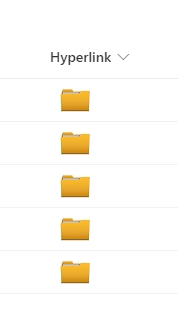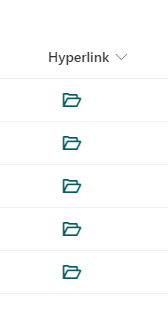I have a list with with a hyperlink column that contains a hyperlink to a folder associated with the list item. I created a Power Automate Flow that used the SharePoint connecter, "Send HTTP request" to create the folder and the hyperlink to the folder when the item is created. I'd like to use an image or icon instead of a text value for the hyperlink.
Right now I'm using a Unicode folder icon, but I'd rather use a .png. I'm supposing I might be able to use an image column, but I'm not sure how to accomplish it with the HTTP request or with Power Automate. I have a picture library called pic_lib, with a folder icon called folder.png.
I'd like to use the folder.png as the link to the folder that the hyperlink points to.
Below is the "Send HTTP request" I'm using. Can anyone tell me how to alter it to achieve what I want to do?