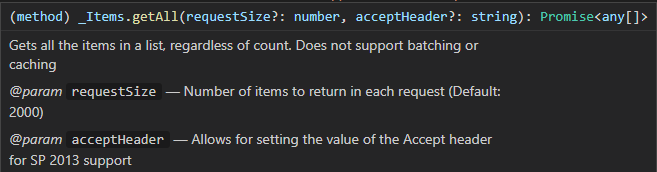Here is the situation :
- I have a list with 50k items.
- I have to get data from that list with a filter on status column (Status = true).
- So basically there are items with status true/false.
- When I will filter (Status = true) the items returned are 18k.
How will I filter data for above condition through PnP JS SPFx.
await sp.web.lists
.getByTitle("listName")
.items.select("ID", "Status", "Title")
.filter("Status eq 'True'").get();
This is not working.