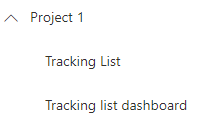I have a Sharepoint online where I have multiple lists and pages for my different project. There is one list and page per Project and I would like to group them with a "header" in the left pane like in the screenshot. I am managing to to it by creating a page which is left blank with the list and the other page as sub-folder but I do not like the idea as it consumes one page for nothing. Do you know a simple way to reach the same without creating an empty page?
Many thanks and kind regards, Julien