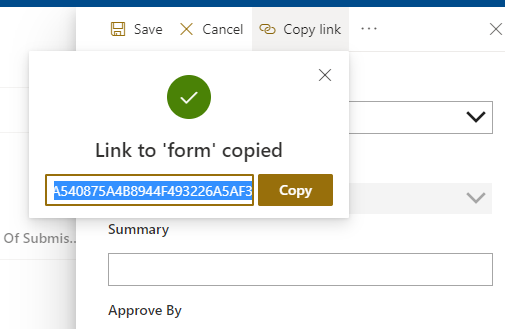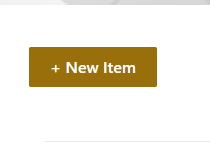I have a custom list where I customized its list forms using power app, now if I use the mobile app >> I go directly to the list >> click on new >> I will not get the power app forms, rather I will get a form which show all the fields..
While if I copy the URL of the list forms from my PC as follow:-
then I added a modern page >> and I added button with the above URL, as follow:-
then inside mobile devices if I click on the button I will get power app forms..
so my question is if I can force the power apps forms to always show inside the mobile app?