This has been a maddening problem for a few weeks now and I can't seem to find the cause. I have a flow that simply needs to get the items from a list and filter them based on a field. I've tried this two different ways (using an odata filter and using "Filter Array") but something like 1/4 times I submit a new item to the flow, the "Get Items" action doesn't return it.
Here's an example of the odata filter I used, which does indeed work and return the proper items 3/4 times, the rest of the time it seems to leave out the most recently added items: 
And here's what happens when it doesn't return the items (which I have verified DO exist): 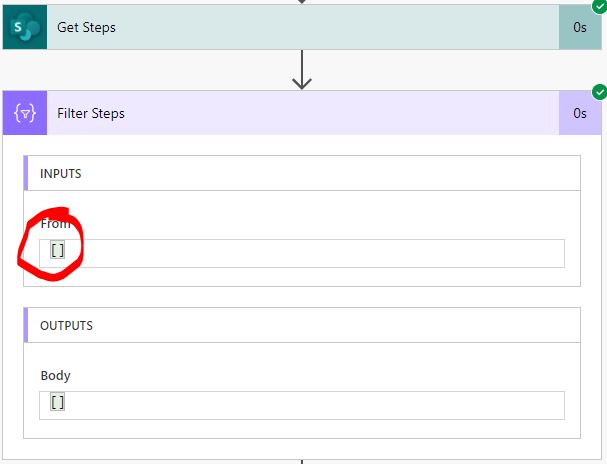
I've tried explicitly turning on pagination but that doesn't seem to make a difference. I also tried putting a pause in to make sure the items have been written to the list before I get them, but to no avail. I can't find the commonality between all the failures, they just happen randomly and in streaks (like several attempts will fail in a row before one succeeds). The ONLY thing that appears to work is simply deleting all the items from the list in question before getting them, which is a completely unacceptable solution for obvious reasons.
Is this a bug? Or am I missing some detail here? Should this be escalated to MS?
