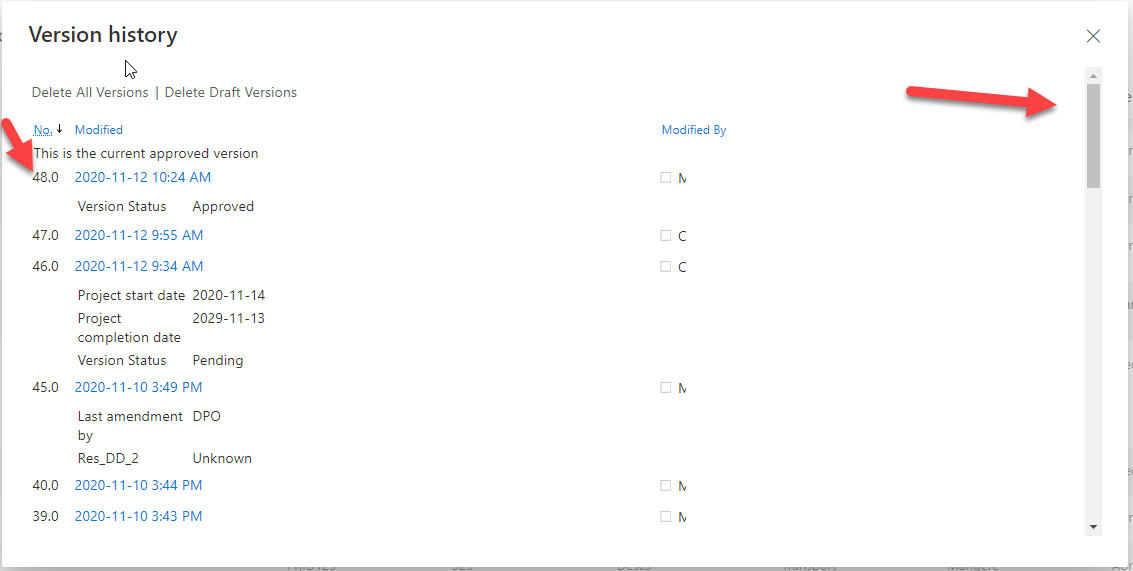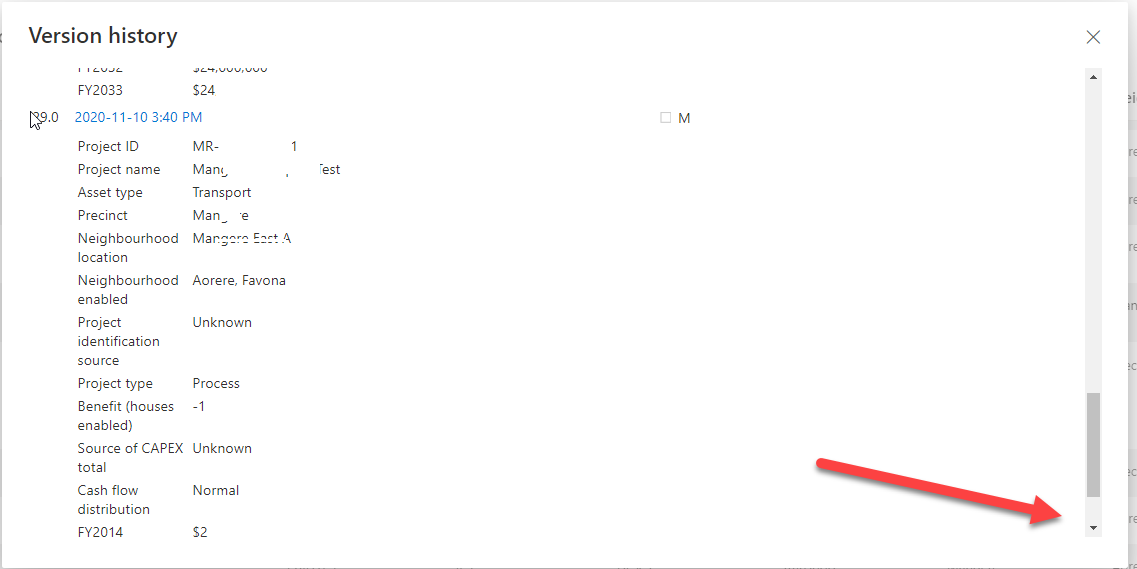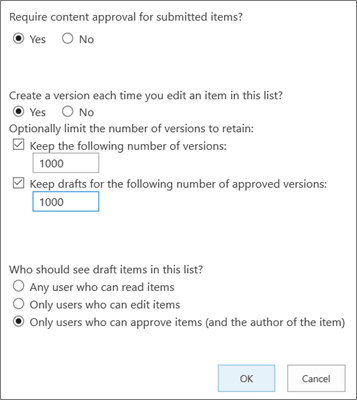It seems SP online, only shows the last 12 changes of an item (at least it is the case for me) in the version history although it has set to keep 5000 versions, how can I see all the versions (say 1 to the last one) of an item in a user-friendly manner? I can get older versions by calling the API but is there any way for a non-technical user to see all the versions?
Re this issue and in response to @Julie_MSFT's comment (also many thanks):
The version settings are:
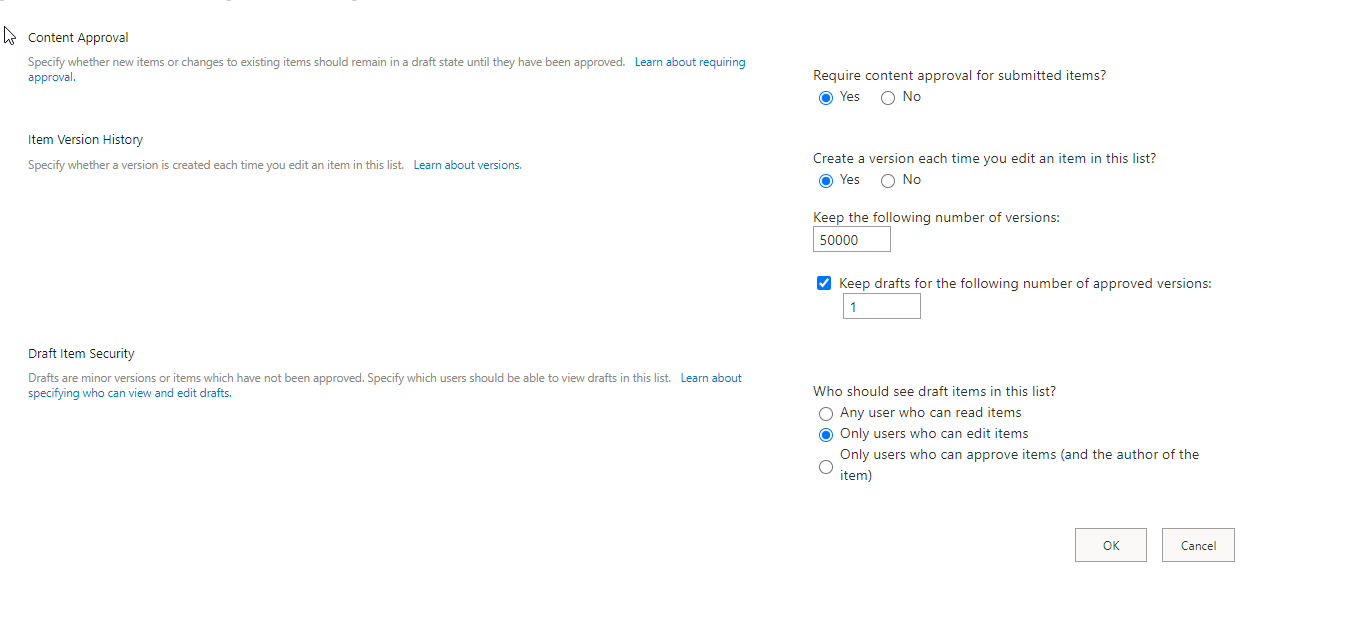
I have noticed this is only for a couple of items in my list, One of them is the below sample. It has 48 versions but I only can scroll down to version 29, at the bottom of v29 there is a "more" which is not clickable. I am suspicious that earlier versions had not been approved, and the 29 is the first version that has been approved by the admin. Am I on the right track? I have another item on the same list that has 81 versions and I can see all the versions clearly.
Also checked the version history though https://domain.sharepoint.com/sites/site/_api/web/lists/getbytitle('list')/items(is)/versions?$top=100 and the lowest version is 29, no wonder SP does not show anything, but can this be due to the approval has been done for V29 and onward?