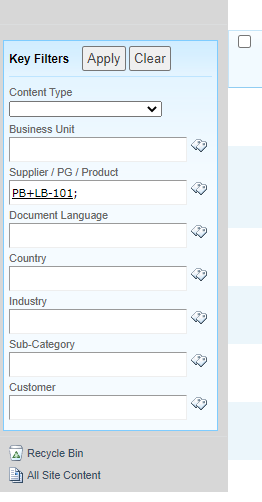I read a lot about the list view threshold topic, so I know, that it should not be increased, if you have large list. In short, as far as I read, it is recommended to create an index on a column and filter the view to this index.
We have currently the issue, that we are using multiple managed metadata fields and values to narrow down the list, but it is not possible to create an index on a managed metadata field, where multiple entries are allowed.
So our CAML query fails, if the list has more entries than specified in the list view threshold value (and because we are not querying a field with an index).
See these links for more info:
https://www.codeproject.com/Articles/1076854/Overcoming-the-List-View-Threshold-in-SharePoint-C
But my question is now, why is it still possible to use the key filters in the library itself?
So there must be a way to query the list with managed metadata fields even when the threshold is exceeded and there is no index created.
Does anybody know, how the key filters work in the library?
Many thanks in advance!