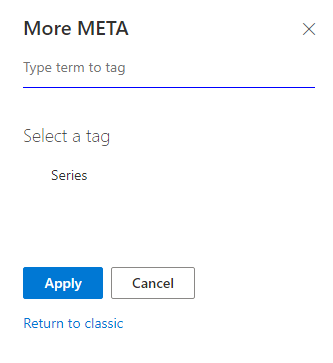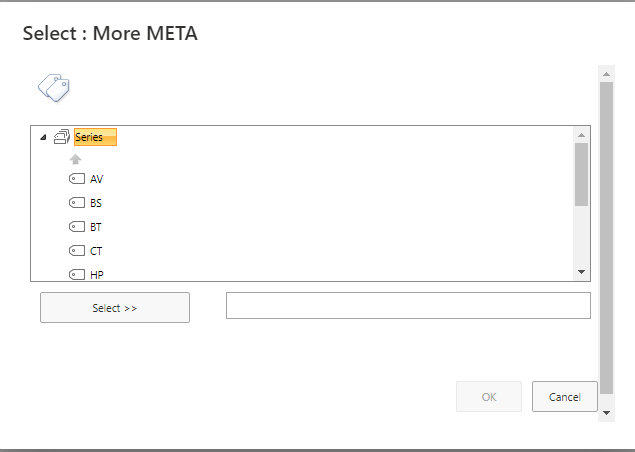I have a set of terms:
- Marketing
- ->Series (NOT available for tagging)
- -> -> Series A
- -> -> Series B
- -> -> etc...
In my Sharepoint List I have created a column using that Managed Metadata, using Series as the root tag. When I go to tag a document and pull up the tags list, all that is show is the Series tag, which of course is disabled for tagging. None of its children show up:
However, When I "Return to classic" the tags are loaded as I expected:
Am I missing something in configuration settings, or is this a Sharepoint bug?