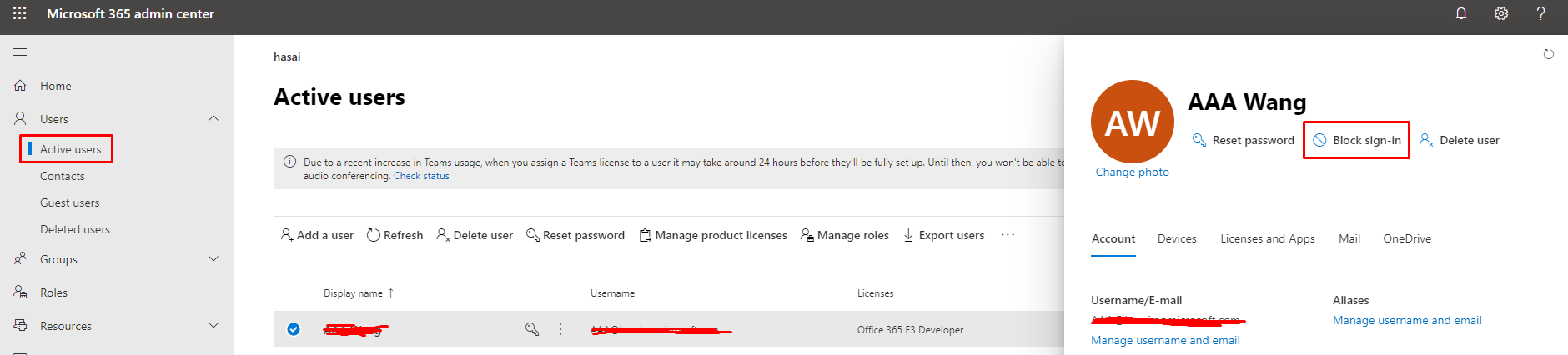This is a Microsoft 365 'Business' environment.
There's someone leaving the business in a couple of weeks. the boss wants me to block access to the main Sharepoint site for this user until we delete his account. The problem is, the site appears to be 'public' and is available to all users by default.
How do I block this user from access? In Site Settings > Site Permissions > Team Site Members, there's an entry 'Everyone except external users'. Can I just replace this with a group that I created myself that has everyone in it except that user or will that cause problems elsewhere in SharePoint? Or is there an easier way to do this?
I've spotted a lot of online resources hinting that there's an option to flip a site between public and private but that seems to only be available for 'modern' sites. This one is 'classic' and the option doesn't appear to be there.
As an alternative, as it's just one user who will be deleted from system in a couple of weeks, is it possible to simply 'deny' him somehow? I know this is bad practice but converting a whole site just for one person for 2 weeks seems a bit overkill.