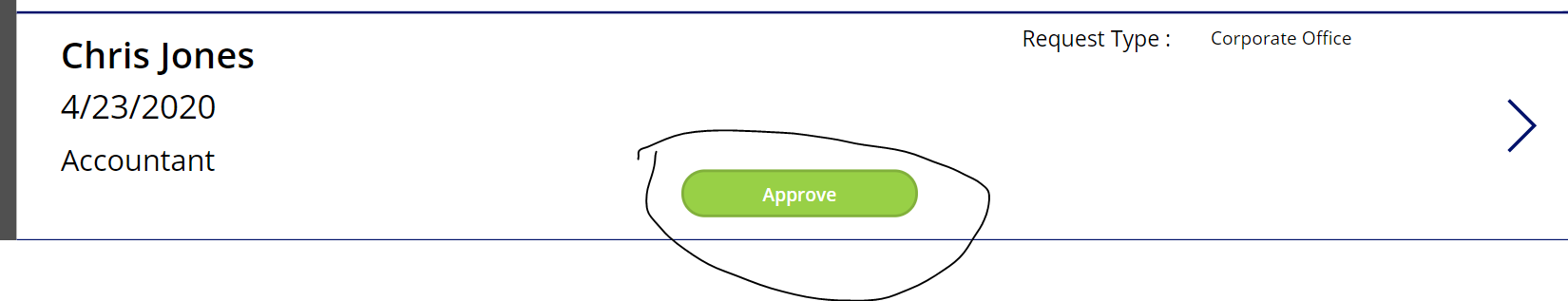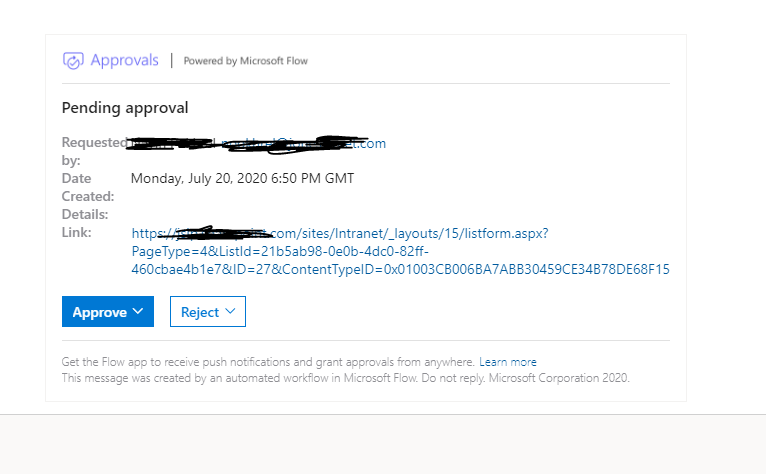I created a simple Approval Workflow in PowerAutomate. When that workflow is triggered Assigned to user gets an email with two workflow actions: Approve and Reject. When I click on Approve workflow proceeds to the next step.
Then I created an Approve Button on Power Apps gallery. Now what I want to do is when I click on the Approve button, it will do the same what above Approve Button does. It should GO to the next step in the workflow.
Is that possible to achieve?
When New item is created following email is triggered.
When i approve, my workflow then proceeds to next step.
I want to make that event happen with this button in powerapps?