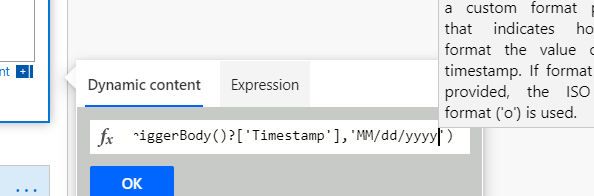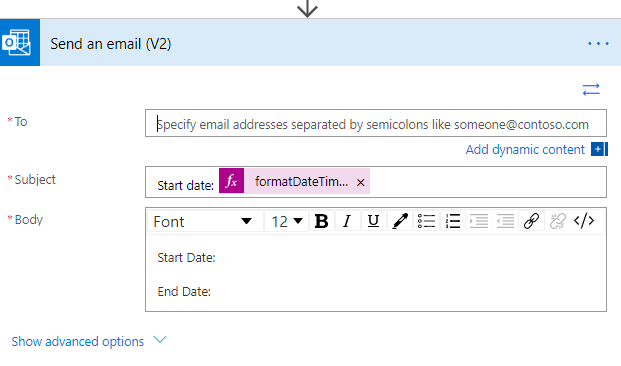I have built a flow which collects data from a Form to Excel file, saves the each new form record as a new row in the file in SharePoint and summarizes the form data into an e-mail.
The form collects the dates from the form in MM/dd/yyyy format, and it populates the records into Excel in that format. However, when I use the date fields to populate the e-mail, the e-mails send in yyyy/MM/dd format. How can I get the e-mails into the format I want?
I can't figure out why the Form, and the Excel file are correct, but "Office 365 Outlook" seems to change the date format?