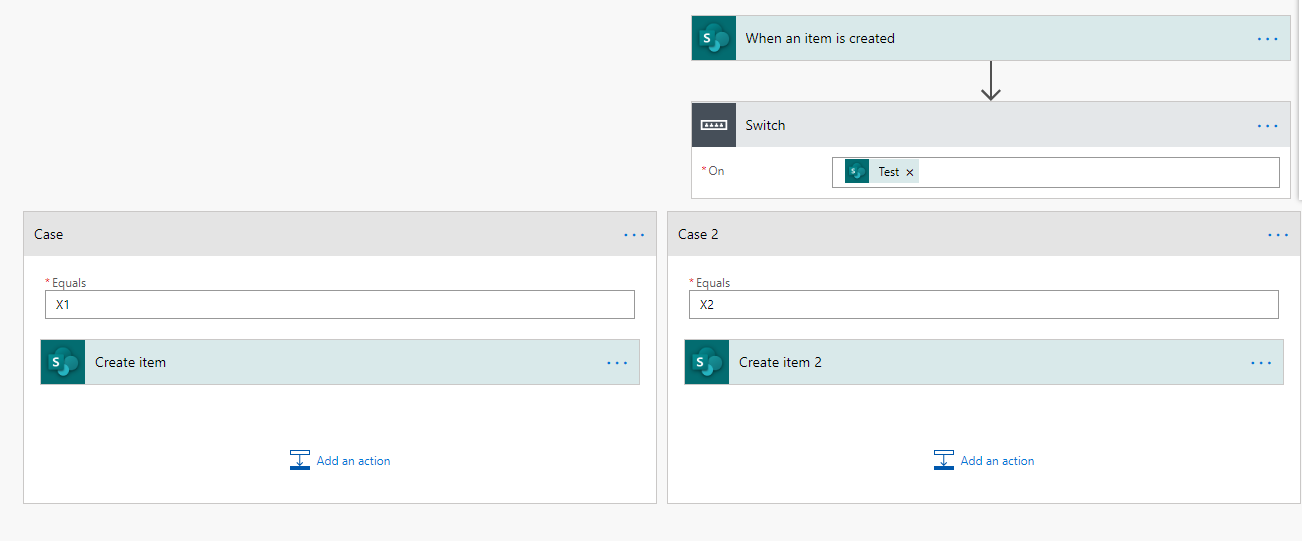I have several user groups such as
X1_userGroup
X2_userGroup
X3_userGroup
and in my SharePoint list I have several columns, two of the important one are:
Asset_type, Code
X1 ,1
X2 ,1
X3 ,2
X3 ,1
I need to set up permissions for these three user groups as follows:
When asset_type==X1, then only rows with Asset_type=X1 can be viewed and edited by X1_userGroup
When asset_type==X2, then only rows with Asset_type=X2 can be viewed by X2_userGroup
When asset_type==X3 and Code==2, then only rows with Asset_type=X3 and Code=2 can be viewed and edited by X3_userGroup
When asset_type==X3 and Code==1, then only rows with Asset_type=X3 and Code=1 can be viewed and edited by X2_userGroup
Is it possible to implement these types of permissions for a SharePoint list or I have to create multiple lists and then merge/split them by C# code (or SSIS)? I have heard that I can also use JavaScript code but I am not sure how.
I have found this link: https://truapps.portalfront.com/how-toset-sharepoint-item-level-permissions-based-on-column-or-field-values.html
but I cannot use third-party tools, and SharePoint designer 2013 throws an error as follows: server side activities have been updated you need to restart sharepoint designer I have tried this approach error: server side activities have been updated you need to restart sharepoint designer, but did not solve the issue.
I cannot use @Danny '365CSI' Engelman 's answer here:Item permissions based on field as I need to populate this list and users are not creators.
Not sure about a content query approach,
and what about this approach? Formatting multiple values in people and group fields on SharePoint Online with JSON
If there is a solution, I appreciate it if you could provide step by step guide, as I am not an experienced SharePoint developer.