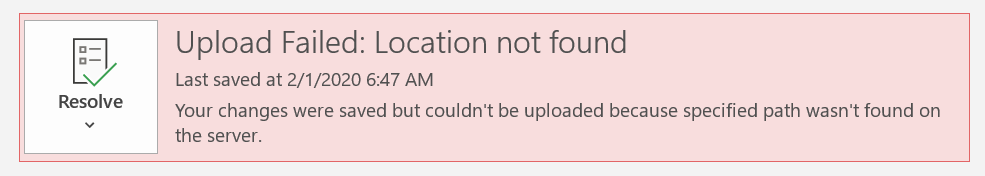I have this document on OneDrive that is simply not uploading/autosaving. I originally had it in OneDrive and it worked, autosaved and all of that, but then I moved it onto my Desktop thinking it would create a shortcut. Then, with the new document, AutoSave was broken and I can't save it onto OneDrive at all (but when I make edits and CTRL + S, the saves still show up when I close and reopen on the online version)
1 Answer
It may sound too simple but have you tried to cut and paste document elsewhere, where OneDrive does not sync it, and then move back.
The other quick fix, of course if you don't have special setting on the document, * Create new document; * Copy/Paste content into that document.