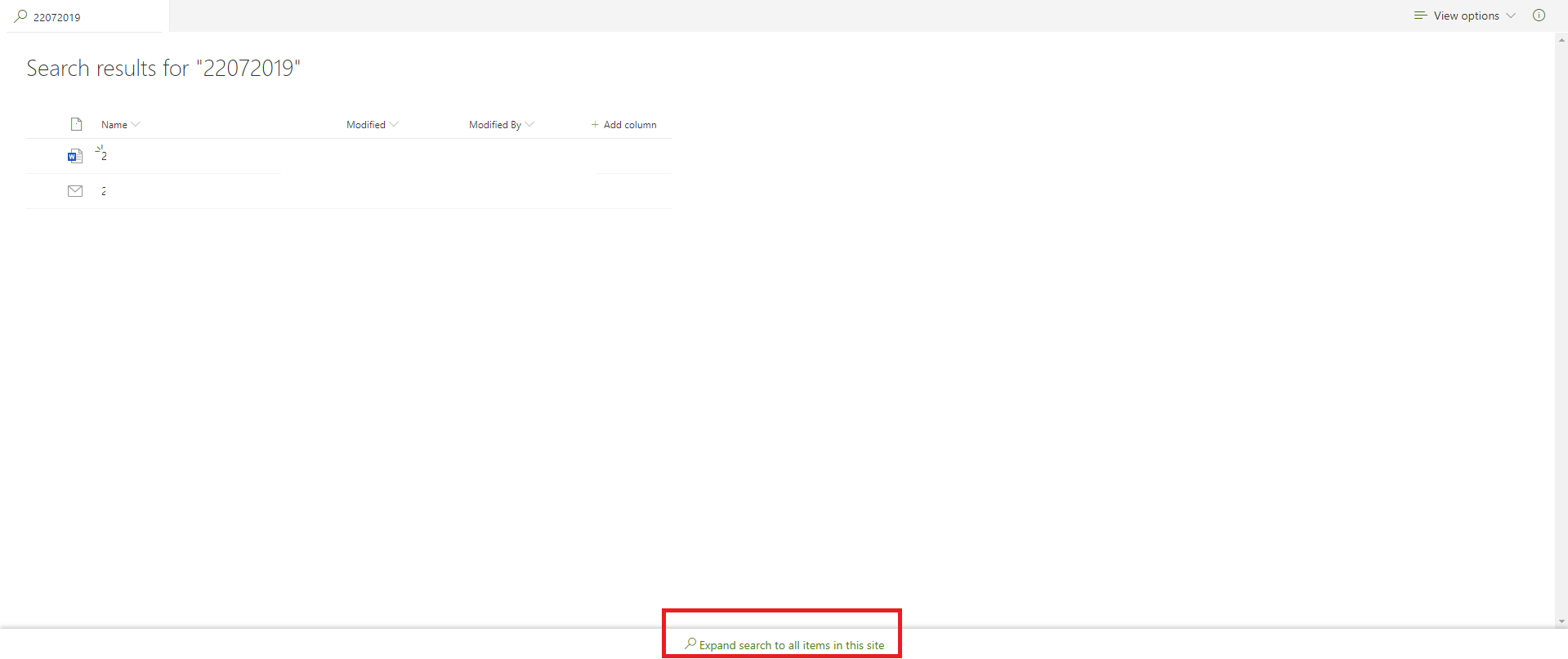In the communication site under the document library when we search for any keyword we get Expand search to all items in this site at the bottom of the page like this.
When we click on this it redirects to the global search result page with below URL
/_layouts/15/search.aspx/siteall?q=22072019
Now if we search for any other keyword in the document library and click on the link it still shows the search results for the old keyword.
From the analysis, I found that, when we search for the new keyword it is not updating the query string value for the Bottom link. Once, I refresh the page then, it redirects to the search result page with a new searched keyword.
Is this a known issue for the Communication site?
Is there any other way to allow the user to search for the whole site from the document library?
References: