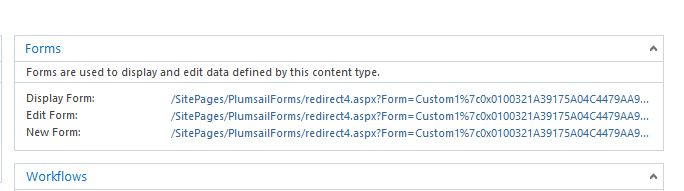I have a list containing two separate content types - lets call them A and B
I want to have custom display forms, so that when a user clicks on an item they see appropriately formatted data.
In Sharepoint designer I can create a form and assign it to A and do the same for B. But I can't make the new form the default for just its own content type.
There's a 'make this the default form' button, but this makes it the default for both content types. Has anyone got any ideas?
I've found this old question:
But I'm baffled by what it is attempting to do, and I've never used PowerShell.