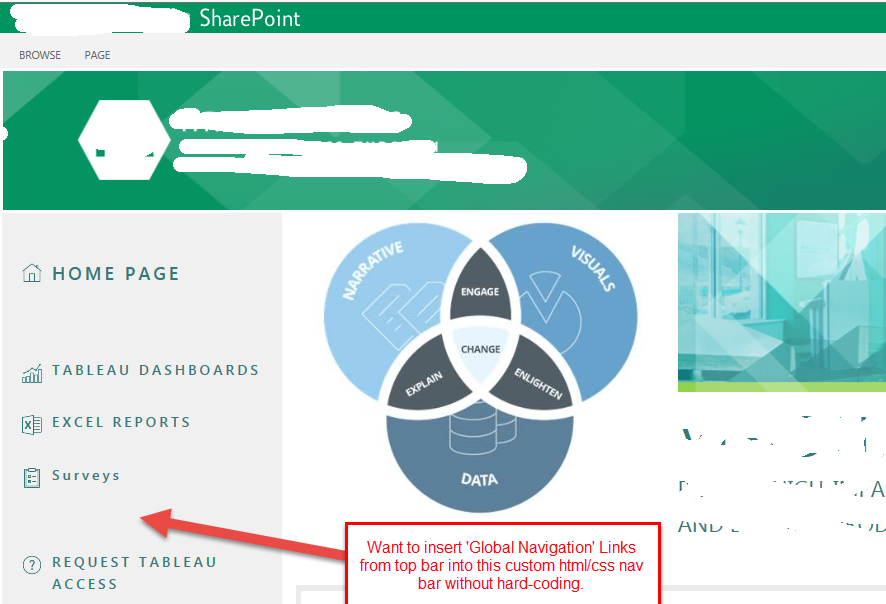I have created a custom html page on our SharePoint site using the script editor, I am hiding all of the SharePoint elements and creating my own navigation look and feel.
I have created a custom navigation bar on the left with hard-coded links and icons... I would like to add the links from the "Global Navigation Bar" (aka top bar links) to this custom nav bar without hard-coding them. I am very new to SharePoint, but how can I do this? Can I reference the element in my custom code?
Any help is appreciated - thank you!