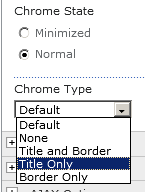This is probably simple but here goes. I want to customize the xslt layout of a list view. The idea is to add a header to the top which shows the name of the list. Here is what I have so far.
<xsl:stylesheet xmlns:x="http://www.w3.org/2001/XMLSchema"
xmlns:d="http://schemas.microsoft.com/sharepoint/dsp" version="1.0"
exclude-result-prefixes="xsl msxsl ddwrt"
xmlns:ddwrt="http://schemas.microsoft.com/WebParts/v2/DataView/runtime"
xmlns:asp="http://schemas.microsoft.com/ASPNET/20"
xmlns:__designer="http://schemas.microsoft.com/WebParts/v2/DataView/designer"
xmlns:xsl="http://www.w3.org/1999/XSL/Transform"
xmlns:msxsl="urn:schemas-microsoft-com:xslt"
xmlns:SharePoint="Microsoft.SharePoint.WebControls"
xmlns:ddwrt2="urn:frontpage:internal"
xmlns:o="urn:schemas-microsoft-com:office:office">
<xsl:include href="/_layouts/xsl/main.xsl"/>
<xsl:include href="/_layouts/xsl/internal.xsl"/>
<xsl:template match="/">
<span class="content-page-top-span">
<div class="list-header">
<span>
<xsl:value-of select="$ListTitle"/>
</span>
</div>
<xsl:apply-templates/>
</span>
</xsl:template>
</xsl:stylesheet>
My issue is that the while the header shows up all nice as expected the actual list columns/data are missing. What did I do wrong? Any help much appreciated from an XSLT newbie.