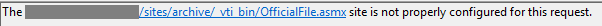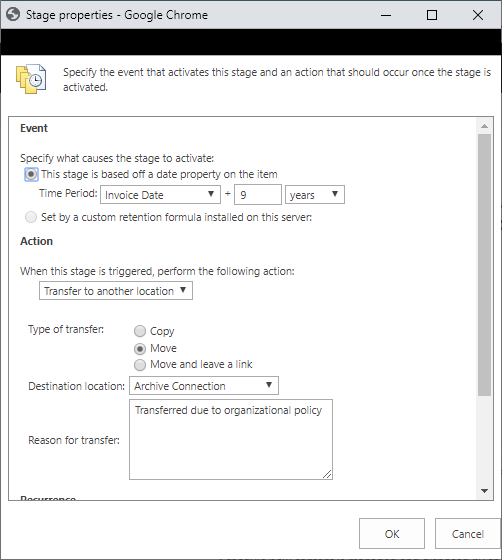I'm working on creating an auto-archive process with the information management policy settings. I managed to get it to work for the most part but hit a snag when trying to move a document set which has a field with an expired user.
I took two document sets, and had the archive process work on both of them. The first had all valid fields in it, and the second had an employee who no longer worked with us. Otherwise the second document set was valid. The first document set moved correctly, and the second one moved the documents, but none of the metadata and receives an error stating that the send-to location isn't properly configured.
I believe that the issue is that the person field is mapped to an account that is no longer active in AD. so far our options were to temporarily reactivate the account, change the person to their would-be manager, or try to remap the column on move.
Is there a way, when using the Information Management Policy Setting's retention policy, to re-map a column to a different type? Such as a Person/Group column to a String/Text column? This would resolve auditing issues by keeping data without re-activating or changing the value of the columns.