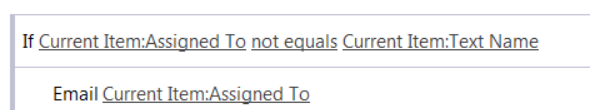Workflow Details:
Impersonation step is set at the beginning of the workflow--grants Contribute (No Delete) item permissions to Supervisor 1 which is manually entered by the requester in a list column.
- Task Process: Starts on current item with Supervisor 1
Task Outcomes:
- Acknowledge Receipt
- Withdraw Request
General Settings: Reassignment
Issue: When a the task is reassigned, the workflow owners get notified as opposed to the new approver. The workflow does not show any errors, remains in progress, and the task list does generate the task for the new approver, except there's no email notification. Is this due to permissions? And how do we remedy that?