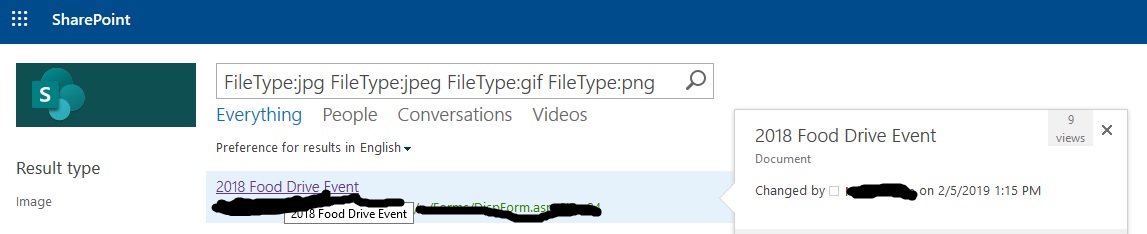SharePoint newbie here. When I search for files there are thumbnail/previews for word documents, excel spreadsheets, PowerPoint slides, and pdf files. These result types seem to be fine, but not images.
There doesn't seem to be thumbnail/previews for image files in the search results. The files are located in a Document Library not a Picture Library.
I've tried googling and it may have to do with "Search Result Types" under Site Collection Administration inside Site Settings, but I'm not sure what to modify.
Please advise. Any help will be greatly appreciated.
Below is a screenshot of a search result that doesn't provide a thumbnail/preview of the image.
Thanks in advance.