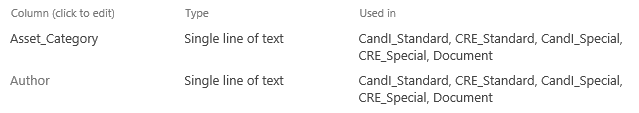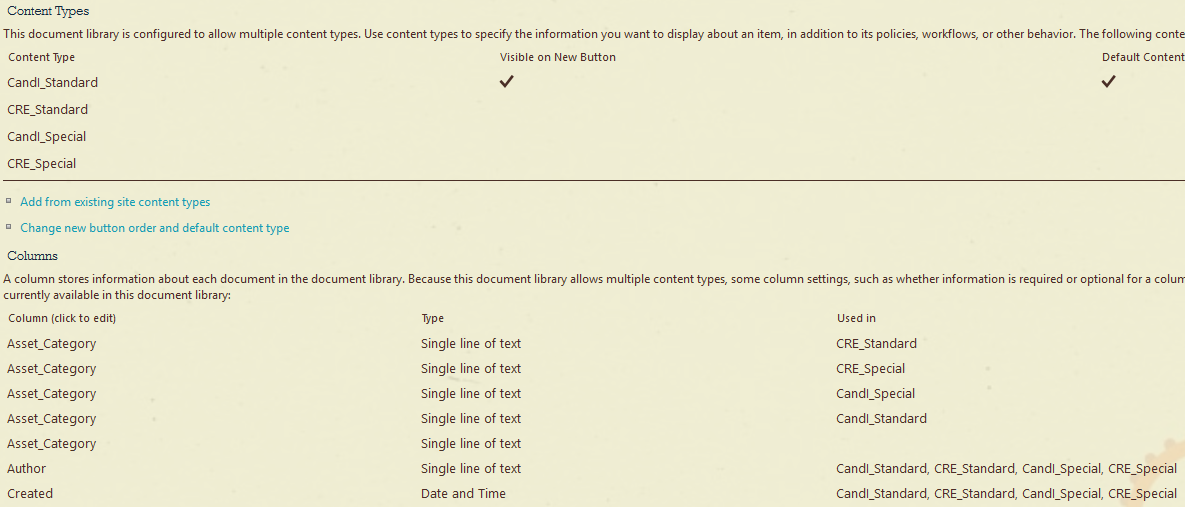Issue:
I'm supposed to be copying a production SharePoint site to a dev SharePoint site (by hand).
I've gotten to the point where we have InfoPath forms from production and I've changed the publish location to the dev server. After publishing 4 slightly different forms (and creating new content types from each) I have multiples of the same exact column existing in the document library. On the production sharepoint they do group together.
I'd like to know why they don't group together like other column titles, and how to fix them.
Other information:
I don't have permissions to view how the content types are set up on production. I'm going off of the best guess that I have from what I can see.
Don't have quick access to ask the person who made the production site about it, as I have to go through my manager for any questions first. We "don't want to bother the person too much, as they're busy"
The content types you see here are children of content types that were created from the InfoPath forms. The only addition to the
xyz_{standard|special}content type is anInactivecolumn. Which funnily enough, groups just fine even though it's in all 4 forms.I can't click and edit any of the content type columns from the views you see below, since they all belong to the content types, not the Document Library.
The column names are also duplicated in the Column view from
Settings Gear -> Site Settings -> Site Columns