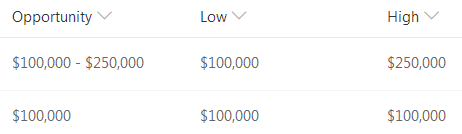I have a sharepoint list that has $$ data in one of the columns (call it "Opportunity") that can take the form of a distinct dollar value (e.g. $50,000), or a range (e.g. $100,000 - $250,000). I need to create two new columns from this to make a low value and a high value. It needs to be able to copy over a distinct number, or take the low number from the range for the low column, and the high value from the range for the high value column. If it helps illustrate here would be an example:
1) original value: $50,000, calculated low value column: $50,000, calculated high value column: $50,000
2) original value: $100,000 - $250,000, calculated low value column: $100,000, calculated high value column: $250,000
In excel I achieved this with len formulas and lookups (albeit crudely), but am struggling to figure out how to do this in the sharepoint calculated columns.
Thank you for any help!
Kevin